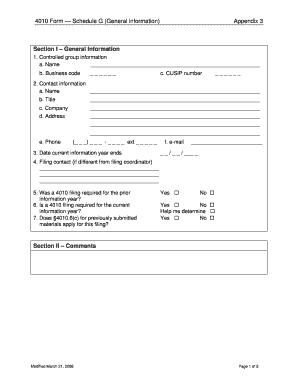
Get Form 4010
How it works
-
Open form follow the instructions
-
Easily sign the form with your finger
-
Send filled & signed form or save
How to fill out the Form 4010 online
Completing Form 4010 online can seem daunting, but with a structured approach, you can fill it out efficiently and accurately. This guide provides clear, step-by-step instructions to help you navigate through each section of the form.
Follow the steps to complete Form 4010 easily.
- Click ‘Get Form’ button to obtain the form and open it in your online editor.
- Begin with Section I, which requires general information about your controlled group. Enter the name, business code, and CUSIP number in the designated fields.
- Provide your contact information. Fill in your name, title, company, address, phone number (formatted correctly), and email address.
- Indicate the date when the current information year ends, ensuring the format is correct.
- If there is a different contact for filing, provide their name and details in the appropriate section.
- Answer the questions regarding prior and current 4010 filings by selecting 'Yes' or 'No' as applicable.
- Once all sections are completed, review your entries for accuracy. You can then save changes, download the completed form, print it, or share it as required.
Start filling out your Form 4010 online today for a streamlined experience.
Related links form
A PBGC filing encompasses various submissions made to the Pension Benefit Guaranty Corporation, including the Form 4010 and the annual premium payment forms. These filings are crucial for ensuring that pension plans meet federal funding standards. By keeping up with PBGC filing requirements, organizations protect their employees' retirement benefits and avoid possible fines. It's important to stay informed on these regulations and utilize resources like USLegalForms for guidance.
Industry-leading security and compliance
-
In businnes since 199725+ years providing professional legal documents.
-
Accredited businessGuarantees that a business meets BBB accreditation standards in the US and Canada.
-
Secured by BraintreeValidated Level 1 PCI DSS compliant payment gateway that accepts most major credit and debit card brands from across the globe.


