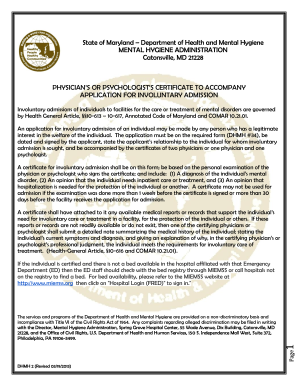
Get Md Dhmh 2 2013-2026
How it works
-
Open form follow the instructions
-
Easily sign the form with your finger
-
Send filled & signed form or save
How to fill out the MD DHMH 2 online
Filling out the MD DHMH 2 form is a crucial step in the involuntary admission process for individuals requiring mental health care. This guide provides a clear and supportive approach to completing the form accurately and efficiently, ensuring that you understand each component.
Follow the steps to fill out the MD DHMH 2 online.
- Press the ‘Get Form’ button to access the MD DHMH 2, allowing you to open the document in your online editor.
- In the first section, enter the name of the physician or psychologist certifying the application, along with their facility or office address and telephone number.
- Provide the date of the examination and enter the individual's name, including last name, first name, and middle initial.
- Fill out the individual's address, including street, city, state, county, and telephone number, followed by their birth date, age, race, sex, marital status, and social security number.
- Input the name of the next of kin, their relationship to the individual, and their address and telephone number for further contact.
- Clearly state the diagnosis of the individual's mental disorder, describing symptoms and current medications along with doses.
- Indicate any emergency medications if applicable, and check the boxes to affirm necessary statements regarding the individual's condition and care needs.
- Finally, the certifying physician or psychologist must include their signature, along with the date and time of signing to complete the form.
Complete the MD DHMH 2 form online to ensure timely processing of your application.
The criteria for involuntary admission in Maryland, as specified by MD DHMH 2, include a significant mental health condition that poses a danger to the individual or others. Additionally, the person must be unable to provide for their basic needs due to their mental condition. A mental health professional will evaluate these criteria, ensuring that the decision to admit someone involuntarily is made with care and consideration for their rights. Understanding these criteria can help families navigate difficult decisions regarding mental health care.
Industry-leading security and compliance
-
In businnes since 199725+ years providing professional legal documents.
-
Accredited businessGuarantees that a business meets BBB accreditation standards in the US and Canada.
-
Secured by BraintreeValidated Level 1 PCI DSS compliant payment gateway that accepts most major credit and debit card brands from across the globe.


