Loading
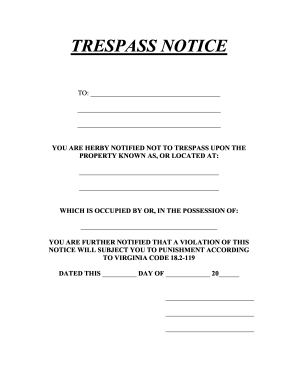
Get Trespass Notice.doc
How it works
-
Open form follow the instructions
-
Easily sign the form with your finger
-
Send filled & signed form or save
How to fill out the TRESPASS NOTICE.doc online
This guide provides clear instructions on how to effectively complete the TRESPASS NOTICE.doc online, ensuring that you meet all necessary requirements. By following these steps, you can create a legally sound notification for individuals who are not permitted to trespass on your property.
Follow the steps to fill out the TRESPASS NOTICE form online
- Press the ‘Get Form’ button to access the TRESPASS NOTICE document and open it within your online editor.
- In the first blank line labeled 'TO:', enter the name of the individual you are notifying.
- In the subsequent lines following 'TO:', provide any additional information that identifies the individual, such as their address or any relevant identification.
- Next, locate the section that states 'the property known as, or located at:' and fill in the complete address or description of the property where the trespass is not allowed.
- In the line stating 'WHICH IS OCCUPIED BY OR, IN THE POSSESSION OF:', include the name of the person or entity that occupies or possesses the mentioned property.
- In the section marked 'DATED THIS __________ DAY OF _____________ 20______', fill in the current date when you are completing the notice.
- Lastly, provide your name and signature on the designated lines at the bottom of the document, confirming that you are the one issuing this notice.
- After reviewing your entries for accuracy, you can save the document. To finalize, you may choose to print it, download it for your records, or share it as needed.
Complete your TRESPASS NOTICE document online today to ensure effective communication and compliance.
Related links form
Call the police. Post “No Trespassing” or “Business Hours” signs on your property so there is no question about your intentions. If the violator leaves before the police arrive, try to remember what the person looked like.
Industry-leading security and compliance
US Legal Forms protects your data by complying with industry-specific security standards.
-
In businnes since 199725+ years providing professional legal documents.
-
Accredited businessGuarantees that a business meets BBB accreditation standards in the US and Canada.
-
Secured by BraintreeValidated Level 1 PCI DSS compliant payment gateway that accepts most major credit and debit card brands from across the globe.


