Loading
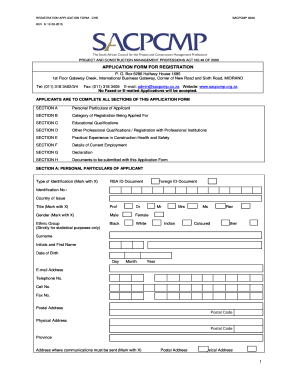
Get Bapplication Formb For Registration - Sacpcmp
How it works
-
Open form follow the instructions
-
Easily sign the form with your finger
-
Send filled & signed form or save
How to fill out the application form for registration - SACPCMP online
This guide provides clear and supportive instructions on how to successfully complete the application form for registration with the South African Council for the Project and Construction Management Professions (SACPCMP). By following these steps, users can ensure their applications are filled out accurately and efficiently.
Follow the steps to complete the online application form effectively.
- Click ‘Get Form’ button to access the application form that you need for your registration process.
- Begin with Section A: Personal particulars of the applicant. Fill in your identification type by marking 'X' next to the appropriate option (RSA ID-Document or Foreign ID-Document) and provide your identification number, country of issue, title, gender, ethnic group, surname, initials and first name, date of birth, contact information, and addresses.
- Move to Section B: Category of registration being applied for. Here, indicate the specific category you are applying for (e.g., Professional Construction Health and Safety Agent, Construction Health and Safety Manager, Construction Health and Safety Officer) by marking 'X'. Also, state if you have any previous applications that were refused.
- Next, in Section C: Educational qualifications, list the names and addresses of your tertiary or university institutions, the qualifications obtained, and the years of graduation. Remember to attach certified copies of your qualification certificates.
- Proceed to Section D: Other professional qualifications and registration with professional institutions. Fill in details for the associations or institutions you are a part of, including the names and addresses, registration or membership details, and year of membership. Attach evidence of continuous professional development (CPD) and any certified copies as required.
- In Section E: Practical experience in construction health and safety, indicate if you have the required practical experience by marking 'X'. If applicable, attach any necessary documentary evidence, including a list of projects worked on and a project report as prescribed.
- Continue to Section F: Details of current employment. Provide information such as the name and address of your employer, contact details, job title, and a brief outline of your job description, including the name of your supervisor.
- In Section G: Declaration, read the declaration statements and confirm that you meet all necessary conditions. Sign and date the declaration to affirm that all information provided is true.
- Lastly, complete Section H: Documents to be submitted. Review the list of required documents, ensuring that you have attached a completed application form, certified identification, copies of qualifications, CV, and proof of payment for the application fee.
- After completing all sections, review your application to ensure accuracy, save changes, and prepare to download, print, or share the form as needed.
Complete your application form online today to ensure your registration with SACPCMP.
Industry-leading security and compliance
US Legal Forms protects your data by complying with industry-specific security standards.
-
In businnes since 199725+ years providing professional legal documents.
-
Accredited businessGuarantees that a business meets BBB accreditation standards in the US and Canada.
-
Secured by BraintreeValidated Level 1 PCI DSS compliant payment gateway that accepts most major credit and debit card brands from across the globe.


