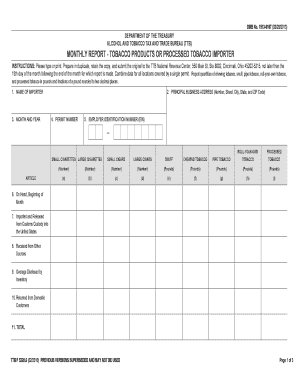
Get Ttb F52206 Instructions Form
How it works
-
Open form follow the instructions
-
Easily sign the form with your finger
-
Send filled & signed form or save
How to fill out the Ttb F52206 Instructions Form online
Filling out the Ttb F52206 Instructions Form online is a vital step for importers of tobacco products. This guide provides a comprehensive overview of how to accurately complete each section of the form to ensure compliance with TTB regulations.
Follow the steps to accurately complete the Ttb F52206 Instructions Form.
- Use the ‘Get Form’ button to access the Ttb F52206 Instructions Form and open it in your preferred online document editor.
- Begin with section 1 and enter the 'Name of Importer'. This section identifies your business and ensures that it is accurately recorded.
- In section 2, provide the 'Principal Business Address', including the number, street, city, state, and ZIP code. Ensure all address details are accurate to prevent any mailing issues.
- For section 3, indicate the 'Month and Year' for which you are reporting. This helps in categorizing your report accurately.
- Fill in section 4 with your 'Permit Number'. This number is crucial for TTB identification purposes.
- Provide your 'Employer Identification Number' (EIN) in section 5. This is necessary for tax identification.
- Start entering your inventory data in section 6 through section 19. Record the quantities of various tobacco products as instructed, using pounds and fractions rounded to two decimal places.
- In section 20, sum up the totals from previous sections to provide an accurate end-of-month inventory count.
- Complete section 21 by signing the form. This serves as your declaration that the information provided is accurate to the best of your knowledge.
- Provide the 'Date', 'E-Mail Address', 'Title or Status', and 'Telephone Number' in the appropriate sections 22-25 to complete your contact information.
- Review all fields for accuracy, then save changes to your completed form. You may choose to download, print, or share the final document as required.
Complete your Ttb F52206 Instructions Form online today to ensure timely and accurate reporting.
TTB stands for Alcohol and Tobacco Tax and Trade Bureau. This agency is responsible for enforcing laws and regulations related to alcohol and tobacco production and distribution. Familiarity with the TTB's functions is important, especially for businesses facing compliance obligations. Utilizing the Ttb F52206 Instructions Form correctly is essential for navigating these regulatory requirements effectively.
Industry-leading security and compliance
-
In businnes since 199725+ years providing professional legal documents.
-
Accredited businessGuarantees that a business meets BBB accreditation standards in the US and Canada.
-
Secured by BraintreeValidated Level 1 PCI DSS compliant payment gateway that accepts most major credit and debit card brands from across the globe.


