Loading
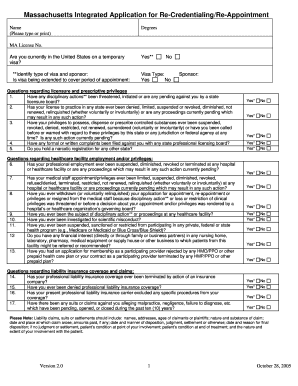
Get Ma Integrated App For Re-credentialing/re-appointment 2005-2025
How it works
-
Open form follow the instructions
-
Easily sign the form with your finger
-
Send filled & signed form or save
How to fill out the MA Integrated App for Re-Credentialing/Re-Appointment online
This guide provides a comprehensive overview of how to successfully complete the MA Integrated Application for Re-Credentialing/Re-Appointment online. Following the outlined steps will help ensure that your application is thorough and accurate.
Follow the steps to complete your application with ease.
- Click ‘Get Form’ button to obtain the form and open it in the online editor.
- Fill in your personal information, including your full name and degrees. Ensure that all entries are accurate and reflect your credentials.
- Enter your Massachusetts License Number and indicate whether you are currently in the United States on a temporary visa. If yes, identify the type of visa and sponsor, and specify if the visa is being extended to cover the period of appointment.
- Respond to the series of questions regarding licensure and prescriptive privileges, ensuring to answer truthfully regarding any disciplinary actions or license issues.
- Complete the section regarding healthcare facility employment and privileges by disclosing any employment issues or disciplinary actions at healthcare facilities.
- Provide information related to your liability insurance coverage and claims, detailing any past experiences regarding malpractice or negligence claims.
- Fill out the miscellaneous questions, including any criminal actions, drug use, or disciplinary actions from other regulatory bodies.
- Indicate your board certification status and provide details of any continuing medical education (CME) courses taken in the last 24 months.
- If applicable, detail any military commitments and list your professional liability insurance information for the past ten years.
- Review your application thoroughly for completeness and accuracy. Once all fields are filled, you can save changes, download, print, or share the completed form.
Complete your documents online to ensure a seamless re-credentialing or re-appointment process.
Related links form
To email credentialing for Anthem, you typically need to use the designated provider support email provided on their official website. Ensure to include all relevant information regarding your credentials for a quicker response. For support related to the MA Integrated App for Re-Credentialing/Re-Appointment, we can guide you on how to improve your communication with Anthem.
Industry-leading security and compliance
US Legal Forms protects your data by complying with industry-specific security standards.
-
In businnes since 199725+ years providing professional legal documents.
-
Accredited businessGuarantees that a business meets BBB accreditation standards in the US and Canada.
-
Secured by BraintreeValidated Level 1 PCI DSS compliant payment gateway that accepts most major credit and debit card brands from across the globe.


