Loading
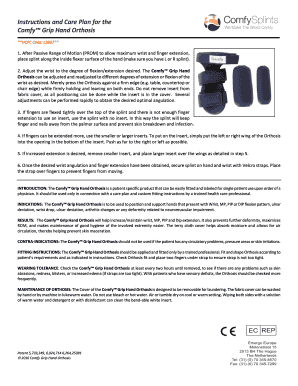
Get Assessment Form - Comfy Splints
How it works
-
Open form follow the instructions
-
Easily sign the form with your finger
-
Send filled & signed form or save
How to fill out the Assessment Form - Comfy Splints online
Filling out the Assessment Form for the Comfy Splints is a critical step in ensuring that individuals receive the appropriate orthotic support. This guide provides clear, step-by-step instructions to help you navigate the online form effectively.
Follow the steps to complete the Assessment Form online with ease.
- Click ‘Get Form’ button to obtain the Assessment Form for Comfy Splints and open it in your preferred digital format.
- Begin by entering the patient’s name in the designated field. Ensure the spelling is accurate to avoid any identification issues.
- Input the Health Insurance Claim Number (HICN) in the provided space. This information is essential for processing claims.
- Fill in the facility name and address where the patient is being treated. This helps in linking the service to the correct location.
- Specify the primary diagnosis of the patient in the respective section. Use clear terminology that reflects the patient’s condition.
- If applicable, enter any secondary diagnosis in the next field. Ensure all medical conditions relevant to the use of the Comfy Splints are included.
- Select the prognosis from the options available: Good, Fair, or Poor. This gives a quick overview of the patient’s expected recovery.
- Indicate the patient's mobility status. Choose from Ambulatory, Wheelchair Confined, or Bed Confined based on the individual’s capabilities.
- For communication status, check whether the patient makes their needs known or is unable to communicate effectively.
- Assess and fill out the upper extremity (U.E.) sensation status by selecting 'Intact,' 'Moderately Impaired,' or 'Severely Impaired.'
- Evaluate the active range of motion (ROM) for upper extremities and categorize it as WNL (within normal limits), Mildly Restricted, or Severely Restricted.
- Document the passive ROM likewise, using the same categories to provide a complete picture of the patient’s mobility.
- Fill in any relevant comments that can help in understanding the patient’s unique situation or needs.
- Outline the treatment goals by selecting any applicable goals related to conditions such as wrist drop, joint pain, or hygiene deficits.
- Choose the appropriate treatment plan options from the list provided that best align with the patient's needs.
- Finally, after reviewing all the entries for accuracy, secure the form by saving your changes. You may download, print, or share the completed form as needed.
Complete the Assessment Form for Comfy Splints online to ensure the best care for individuals requiring orthotic support.
PDAC/HCPCS Reimbursement Code: L1836 The ComfySplints™ Knee Orthosis is easy to use, Bend-to-Fit orthosis that provides excellent support for flaccid or weak extremities and helps immobilize painful extremities.
Industry-leading security and compliance
US Legal Forms protects your data by complying with industry-specific security standards.
-
In businnes since 199725+ years providing professional legal documents.
-
Accredited businessGuarantees that a business meets BBB accreditation standards in the US and Canada.
-
Secured by BraintreeValidated Level 1 PCI DSS compliant payment gateway that accepts most major credit and debit card brands from across the globe.


