Loading
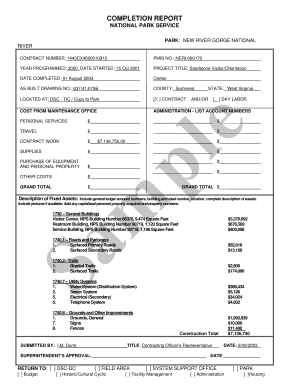
Get Completion Report Template
How it works
-
Open form follow the instructions
-
Easily sign the form with your finger
-
Send filled & signed form or save
How to fill out the Completion Report Template online
Completing the Completion Report Template effectively is essential for proper documentation and reporting of project expenditures and outcomes. This guide provides a clear step-by-step approach to assist users in filling out the template online accurately.
Follow the steps to complete the Completion Report Template online.
- Click the ‘Get Form’ button to access the Completion Report Template and open it in your browser.
- Begin by filling out the project information, including the park name, contract number, PMIS number, and the year programmed. Ensure that all dates, including the start and completion dates, are accurate.
- Proceed to the sections regarding costs. Input the various expenses, such as costs from the maintenance office for administration and travel, as well as contract work costs. Be thorough to avoid any missing data.
- For the description of fixed assets, provide detailed information including general ledger account numbers, location, and a complete description of the assets. If available, include photographs of the assets.
- Complete the narrative statement section describing the work performed. Outline the scope of the project, including any modifications made during the contract period and their costs.
- Ensure all entries are reviewed for accuracy. Check the grand total of expenditures and make sure all categories are covered, including any additional costs or notes provided.
- After filling out the form, review all sections and save your changes. You can download, print, or share the form as needed to ensure it is submitted to the appropriate parties.
Start filling out your Completion Report Template online today.
To create a completion report, compile all relevant data regarding your project, such as its goals, results, and any obstacles you faced. Organize this information into clear sections that are easy to navigate. A Completion Report Template can enhance this workflow by offering a pre-structured format, allowing you to convey your project's success effectively.
Industry-leading security and compliance
US Legal Forms protects your data by complying with industry-specific security standards.
-
In businnes since 199725+ years providing professional legal documents.
-
Accredited businessGuarantees that a business meets BBB accreditation standards in the US and Canada.
-
Secured by BraintreeValidated Level 1 PCI DSS compliant payment gateway that accepts most major credit and debit card brands from across the globe.


