Loading
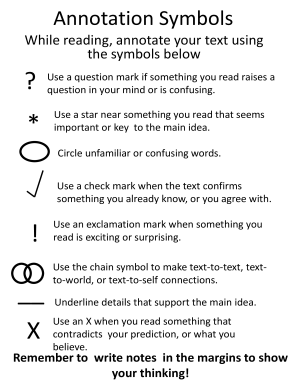
Get Annotate And Take Notesthe Word On College Reading And Writing
How it works
-
Open form follow the instructions
-
Easily sign the form with your finger
-
Send filled & signed form or save
How to fill out the Annotate And Take NotesThe Word On College Reading And Writing online
This guide provides clear instructions on how to effectively fill out the Annotate And Take NotesThe Word On College Reading And Writing form online. Users will learn about each section and field, ensuring a smooth and efficient annotation process.
Follow the steps to complete your annotation and note-taking efficiently.
- Press the ‘Get Form’ button to access the form and open it in the appropriate editor.
- Begin by reading the instructions provided at the top of the form. Familiarize yourself with the purpose of each annotation symbol listed.
- Use the symbols provided to annotate your text. For example, use a question mark to indicate confusion or curiosity about specific content.
- Circle unfamiliar words as you encounter them. This will help you focus on definitions or contexts when reviewing your notes later.
- Utilize the star symbol to mark key ideas or important passages that resonate with the main themes of your readings.
- As you read, place a check mark next to statements that confirm your existing knowledge or beliefs, aiding in your comprehension.
- Employ an exclamation mark for surprising or exciting text that grabs your attention and warrants further reflection.
- Use the chain symbol to draw connections between texts, your personal experiences, or real-world events.
- Underline supporting details that reinforce the main idea, highlighting essential arguments effectively.
- Mark an X beside content that contradicts prior predictions or beliefs, prompting further analysis.
- Finally, write notes in the margins to showcase your understanding and critical thinking about the material.
- Once you have completed the annotations, save your changes, download, print, or share the document as needed.
Start filling out your Annotate And Take Notes form online today to enhance your reading and writing skills!
Annotating a text, or marking the pages with notes, is an excellent, if not essential, way to make the most out of the reading you do for college courses. ... Ideally, you should read a text through once before making major annotations. ... Highlighting/Underlining. ... Paraphrase/Summary of Main Ideas. ... Descriptive Outline.
Industry-leading security and compliance
US Legal Forms protects your data by complying with industry-specific security standards.
-
In businnes since 199725+ years providing professional legal documents.
-
Accredited businessGuarantees that a business meets BBB accreditation standards in the US and Canada.
-
Secured by BraintreeValidated Level 1 PCI DSS compliant payment gateway that accepts most major credit and debit card brands from across the globe.


