Loading
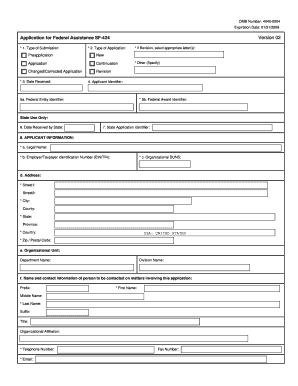
Get Blm 424a Froms Form
How it works
-
Open form follow the instructions
-
Easily sign the form with your finger
-
Send filled & signed form or save
How to fill out the BLM 424A Forms Form online
This guide provides a comprehensive overview of how to fill out the BLM 424A Forms Form online. It breaks down each section, ensuring clarity and ease of use for individuals with various levels of experience in legal documentation and federal assistance applications.
Follow the steps to complete the form successfully
- Click ‘Get Form’ button to access the BLM 424A Forms Form. This will allow you to open the document in an editable format.
- In the 'Type of Submission' section, select the appropriate option from the predefined choices. Ensure that you choose from 'Preapplication', 'New', 'Continuation', 'Changed/Corrected Application', or 'Revision'.
- For the 'Date Received' field, leave it blank as this will be assigned by the federal agency upon submission.
- Complete the 'Applicant Identifier' section by entering any assigned number by the Federal agency or your organization's control number.
- Fill out 'Applicant Information' with the legal name, Employer/Taxpayer Identification Number (EIN/TIN), and the organization's DUNS number.
- Enter your complete address, ensuring all necessary fields such as street, city, state, and zip code are accurately filled.
- Select the 'Type of Applicant' by choosing from the various categories provided, specifying as many as applicable.
- In the 'Name of Federal Agency' field, input the name of the agency from which you are seeking assistance.
- Complete the sections regarding funding opportunity details, including the 'Catalog of Federal Domestic Assistance Number' and 'Funding Opportunity Number', among others.
- Provide the 'Estimated Funding' for federal, state, and local contributions along with program income to give a complete financial overview of your request.
- Respond to the question about delinquency on federal debt, ensuring to provide explanations if applicable.
- Complete the certification by signing and dating in the 'Authorized Representative' section, including contact information.
- Once all sections are completed, review all entered information for accuracy, and proceed to save changes, download, print, or share the form as needed.
Take the next step in applying for federal assistance by completing your BLM 424A Forms Form online today.
Standard Form 424A is used to provide a detailed budget outline for federal assistance applications. It helps articulate how the requested funds will be allocated across various project categories. By using the Blm 424a Forms Form, your budget will be clearly communicated, making it easier for reviewers to understand your funding strategy.
Industry-leading security and compliance
US Legal Forms protects your data by complying with industry-specific security standards.
-
In businnes since 199725+ years providing professional legal documents.
-
Accredited businessGuarantees that a business meets BBB accreditation standards in the US and Canada.
-
Secured by BraintreeValidated Level 1 PCI DSS compliant payment gateway that accepts most major credit and debit card brands from across the globe.


