Loading
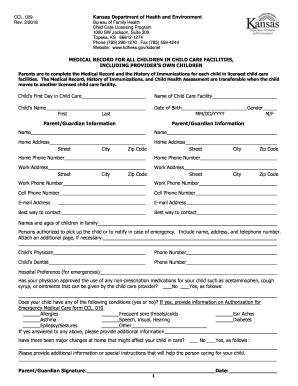
Get Ks Ccl. 029 2018-2025
How it works
-
Open form follow the instructions
-
Easily sign the form with your finger
-
Send filled & signed form or save
How to fill out the KS CCL. 029 online
The KS CCL. 029 form is essential for documenting the medical records and immunizations of children in licensed child care facilities. This guide will provide you with clear, step-by-step instructions to help you complete the form efficiently online.
Follow the steps to fill out the KS CCL. 029 form online.
- Click the ‘Get Form’ button to access the form and open it in your document editor.
- Fill in the child’s first day in child care, including the name of the child care facility, child’s name, and date of birth. Make sure to enter the date in MM/DD/YYYY format.
- Complete the parent or guardian information section. This includes their full name, home address, home phone number, work address, work phone number, cell phone number, email address, and the preferred contact method.
- List the names and ages of other children in the family, as well as persons authorized to pick up the child in case of emergency. Provide their addresses and phone numbers as needed.
- Provide information about the child’s physician and dentist, along with their contact details.
- Indicate the hospital preference for emergencies and specify if the child's physician has approved any non-prescription medications.
- Answer the questions regarding any health conditions, allergies, and major changes at home that might affect your child in care. Provide details if you answered 'yes' to any question.
- Sign and date the form in the designated area to validate the information provided.
- Complete the history of immunizations section, recording the date of each vaccine dose received. If applicable, complete the exemption section if your child qualifies for either exemption option.
- Review all entered information for accuracy and completeness.
- Once finished, save the changes, download a copy for your records, print the form, or share it as required.
Complete the KS CCL. 029 form online to ensure your child's health information is accurately documented.
To obtain a Kansas withholding tax account, you must register with the Kansas Department of Revenue. They offer an online registration platform where you can easily set up your account. After registration, you can manage your withholdings efficiently, which is an essential step for compliance with KS CCL. 029.
Industry-leading security and compliance
US Legal Forms protects your data by complying with industry-specific security standards.
-
In businnes since 199725+ years providing professional legal documents.
-
Accredited businessGuarantees that a business meets BBB accreditation standards in the US and Canada.
-
Secured by BraintreeValidated Level 1 PCI DSS compliant payment gateway that accepts most major credit and debit card brands from across the globe.


