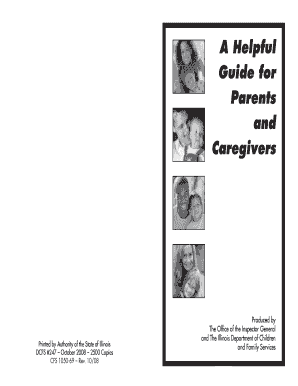
Get Il Cfs 1050-69 2008
How it works
-
Open form follow the instructions
-
Easily sign the form with your finger
-
Send filled & signed form or save
How to fill out the IL CFS 1050-69 online
Filling out the IL CFS 1050-69 form online can simplify the process of managing important information related to child and family services. This guide provides step-by-step instructions to help you complete the form with confidence.
Follow the steps to successfully complete the IL CFS 1050-69 form online.
- Press the ‘Get Form’ button to access the IL CFS 1050-69 form in your online editor.
- In the family information section, provide details about each family member. It is crucial to include all relevant information such as birth dates and relationships.
- Next, move to the health and safety information section. Here, fill in any applicable health concerns or special needs your children may have.
- Continue to the upcoming needs section, indicating any immediate support or resources you require. Provide clear and concise descriptions to ensure your needs are understood.
- Once you have filled in all necessary sections, review your entries for accuracy and completeness to avoid any delays in processing.
- After final checks, save your changes. You can download, print, or share the completed IL CFS 1050-69 form as needed.
Start filling out the IL CFS 1050-69 form online today to stay organized and ensure your family's needs are met.
Get form
To fill out the Illinois withholding allowance worksheet included with the IL CFS 1050-69 form, begin by following the step-by-step instructions. Gather relevant documents such as your previous year's tax information, income details, and information on any dependents. Complete each section methodically, as this will guide you in determining the correct amount to enter on the form. This worksheet serves as an essential tool to ensure your withholdings align with your tax obligations.
Get This Form Now!
Industry-leading security and compliance
-
In businnes since 199725+ years providing professional legal documents.
-
Accredited businessGuarantees that a business meets BBB accreditation standards in the US and Canada.
-
Secured by BraintreeValidated Level 1 PCI DSS compliant payment gateway that accepts most major credit and debit card brands from across the globe.


