Loading
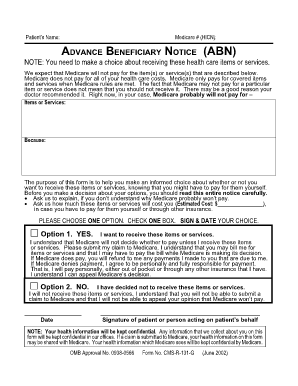
Get Print Abn Form
How it works
-
Open form follow the instructions
-
Easily sign the form with your finger
-
Send filled & signed form or save
How to fill out the Print Abn Form online
Filling out the Print Abn Form is an important step for users considering specific health care items or services that may not be covered by Medicare. This comprehensive guide will walk you through the process of completing the form online, ensuring you understand each section and its implications.
Follow the steps to complete the Print Abn Form online
- Click the ‘Get Form’ button to access the Print Abn Form in your browser.
- Begin by entering the patient’s name in the designated field. Ensure that all information is accurate and complete.
- Next, provide the Medicare number (HICN) in the specified area. This will help identify the patient within the Medicare system.
- Carefully read the section entitled ‘ADVANCE BENEFICIARY NOTICE (ABN)’ and note the items or services listed. This section outlines the potential non-coverage of these services by Medicare.
- In the provided space, detail the items or services that are being questioned for Medicare coverage. Additionally, include the reasons why coverage may not be applicable.
- Review the information about estimated costs. Ensure you enter the estimated cost in the provided blank area, giving you an idea of possible out-of-pocket expenses.
- Choose your option by checking either Box 1 (YES) or Box 2 (NO) to indicate your decision regarding the items or services. This is a crucial step as it determines whether you wish to receive the services despite the potential for non-coverage.
- Sign and date the form at the bottom. If someone is signing on behalf of the patient, ensure they have the authority to do so.
- Review the completed form to ensure all sections are filled out correctly and thoroughly before proceeding to save your changes.
- Once you are satisfied with the information provided, you have the option to download, print, or share the form directly. Consider printing a copy for your records.
Complete your Print Abn Form online today to ensure your health care decisions are informed and documented.
The ABN, or Advance Beneficiary Notice of Noncoverage, is a notice that informs beneficiaries that Medicare may deny payment for a specific service. It is an important tool to let patients know they might be responsible for payment. To ensure you have the correct information, you can easily Print ABN Form.
Industry-leading security and compliance
US Legal Forms protects your data by complying with industry-specific security standards.
-
In businnes since 199725+ years providing professional legal documents.
-
Accredited businessGuarantees that a business meets BBB accreditation standards in the US and Canada.
-
Secured by BraintreeValidated Level 1 PCI DSS compliant payment gateway that accepts most major credit and debit card brands from across the globe.


