Loading
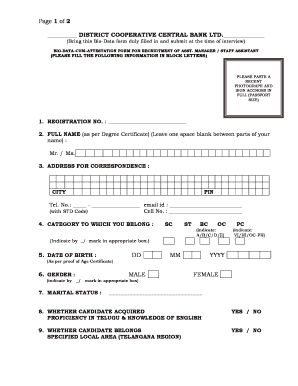
Get Bio-data Cum Attestation Form For Recruitment Of Asst ... - Dccbmbnr
How it works
-
Open form follow the instructions
-
Easily sign the form with your finger
-
Send filled & signed form or save
How to fill out the BIO-DATA CUM ATTESTATION FORM FOR RECRUITMENT OF ASST ... - Dccbmbnr online
This guide provides clear, step-by-step instructions on filling out the BIO-DATA CUM ATTESTATION FORM FOR RECRUITMENT OF ASST ... - Dccbmbnr online. Whether you are applying for the position of assistant manager or staff assistant, following these steps will ensure your application is complete and accurate.
Follow the steps to successfully complete your bio-data cum attestation form.
- Click the ‘Get Form’ button to access the bio-data cum attestation form and open it in your editor.
- Begin by pasting a recent passport-sized photograph in the designated area and sign across it in full.
- Fill in the registration number as requested in the first field.
- Provide your full name as per your degree certificate. Ensure to leave one space blank between the components of your name.
- Enter your address for correspondence, including city and postal code. Be sure to include your telephone number, email address, and cell number.
- Indicate your category by marking the appropriate box (SC, ST, BC, OC) and specify any applicable physical disability category (PC).
- Input your date of birth in the format of day, month, and year as per your proof of age certificate.
- Select your gender by marking the appropriate box.
- State your marital status in the provided section.
- Answer whether you have proficiency in Telugu and knowledge of English by marking 'yes' or 'no'.
- Indicate if you belong to the specified local area, specifically the Telangana region, marking 'yes' or 'no'.
- Detail your educational qualifications by filling in your qualification, classes, university or institute name, year of passing, division or class obtained, percentage of marks, and subjects studied.
- List any qualifications in computers, including course name, institute name and address, duration of course, division or class, and percentage of marks.
- If applicable, provide your experience details including the organisation name, post held, nature of job, period of service, and total years of experience.
- Review all the information filled in the form. Ensure accuracy and consistency across all fields.
- Once completed, save your changes, and if required, download, print, or share the completed form.
Complete your application online by filling out the bio-data cum attestation form today.
Industry-leading security and compliance
US Legal Forms protects your data by complying with industry-specific security standards.
-
In businnes since 199725+ years providing professional legal documents.
-
Accredited businessGuarantees that a business meets BBB accreditation standards in the US and Canada.
-
Secured by BraintreeValidated Level 1 PCI DSS compliant payment gateway that accepts most major credit and debit card brands from across the globe.


