Loading
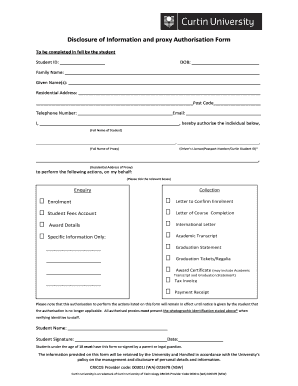
Get Curtin Proxy Form
How it works
-
Open form follow the instructions
-
Easily sign the form with your finger
-
Send filled & signed form or save
How to fill out the Curtin Proxy Form online
The Curtin Proxy Form allows students to authorize another person to act on their behalf for various academic-related actions. This guide provides clear, step-by-step instructions on how to complete the form accurately and efficiently in an online environment.
Follow the steps to successfully fill out the Curtin Proxy Form online.
- Click ‘Get Form’ button to obtain the Curtin Proxy Form and open it in the editor.
- Enter your Student ID in the designated field to identify your record.
- Provide your date of birth in the required space to verify your identity.
- Fill in your family name and given name(s) in the respective fields.
- Enter your residential address, including the post code, in the address section.
- Input your telephone number and email address for contact purposes.
- In the section labeled ‘I, [Your Full Name], hereby authorise,’ enter your full name.
- In the next area, enter the full name of the proxy you are authorizing to act on your behalf.
- Provide the proxy’s identification number (Driver’s Licence/Passport Number/Curtin Student ID) in the specified field.
- Complete the residential address of the proxy to ensure they can be contacted if needed.
- Tick the relevant boxes in the section provided to indicate what actions you authorize the proxy to perform on your behalf.
- If applicable, specify additional information by detailing your Academic Transcript, Graduation Statement, and any other relevant documents.
- Sign and date the form at the bottom, adding your printed name if required. If you are under 18, ensure a parent or legal guardian co-signs.
- Review all information for accuracy, then save your changes, and proceed to download, print, or share the completed form as necessary.
Complete your documentation online to streamline your proxy authorization process.
Contact us online: Get in touch with an Advisor by submitting an online enquiry. Give us a call: Phone 1300 222 888 between 8.30am to 4.30pm, Monday to Friday (Tuesday from 9.30am). Visit in person: If you still need to drop in, Curtin Connect is located in Building 102 on the Perth campus.
Industry-leading security and compliance
US Legal Forms protects your data by complying with industry-specific security standards.
-
In businnes since 199725+ years providing professional legal documents.
-
Accredited businessGuarantees that a business meets BBB accreditation standards in the US and Canada.
-
Secured by BraintreeValidated Level 1 PCI DSS compliant payment gateway that accepts most major credit and debit card brands from across the globe.


