Loading
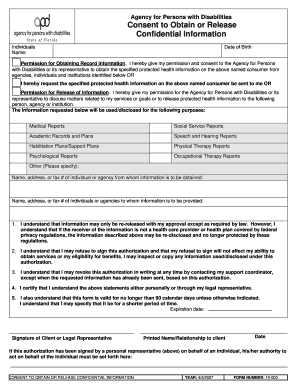
Get Fl Apd 10-003 2007-2026
How it works
-
Open form follow the instructions
-
Easily sign the form with your finger
-
Send filled & signed form or save
How to fill out the FL APD 10-003 online
The FL APD 10-003 form is essential for individuals seeking consent to obtain or release confidential information related to their services through the Agency for Persons with Disabilities. This guide provides a clear, step-by-step approach to help users successfully complete the form online.
Follow the steps to accurately complete the FL APD 10-003 form online.
- Click the ‘Get Form’ button to access the FL APD 10-003 document and open it in the appropriate online editing format.
- Enter the individual's date of birth in the designated field. This information is crucial for verifying identity.
- Provide the name of the consumer for whom you are requesting or consenting to release information. Ensure that the name is spelled correctly.
- Select whether you are giving permission for the agency to obtain specific protected health information or if you are requesting the information be sent to you. Mark the appropriate box to indicate your choice.
- In the section titled 'Permission for Release of Information,' you must specify the individuals, agencies, or institutions to which the information will be released. Include their names, addresses, or fax numbers as required.
- Indicate the purpose for which the information is being requested. Check all relevant categories such as medical reports, social service reports, and any other specific needs identified.
- Read and understand the statements regarding re-release and right to revoke the authorization. Acknowledge that your consent is voluntary and will not affect your eligibility for services.
- Sign the document where indicated, along with the printed name and relationship to the client. Ensure that the date of signing is included.
- If the authorization is signed by a personal representative, include their authority details in the specified section.
- Lastly, review the information you've entered for accuracy, then proceed to save changes, download, print, or share the completed form as necessary.
Complete your FL APD 10-003 form online today for swift processing of your request.
When filling out a financial affidavit for divorce, gather all necessary financial documents, including bank statements, income records, and monthly expenses. Be honest and thorough in disclosing your financial situation to avoid future complications. The FL APD 10-003 offers clear guidelines that can help you present your affidavit accurately and effectively.
Industry-leading security and compliance
US Legal Forms protects your data by complying with industry-specific security standards.
-
In businnes since 199725+ years providing professional legal documents.
-
Accredited businessGuarantees that a business meets BBB accreditation standards in the US and Canada.
-
Secured by BraintreeValidated Level 1 PCI DSS compliant payment gateway that accepts most major credit and debit card brands from across the globe.


