Loading
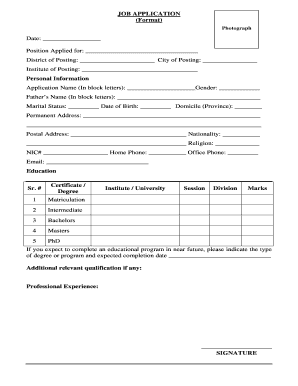
Get Tevta Form
How it works
-
Open form follow the instructions
-
Easily sign the form with your finger
-
Send filled & signed form or save
How to fill out the Tevta Form online
Filling out the Tevta Form online can streamline your job application process and ensure that all your information is submitted accurately. This guide will provide you with clear, step-by-step instructions on how to effectively complete the form.
Follow the steps to successfully complete the Tevta Form online.
- Press the ‘Get Form’ button to access the Tevta Form. This action will allow you to download and open the form in your preferred editor.
- Begin by uploading a recent photograph as required at the top of the form. Ensure the photo meets any specified guidelines for size and quality.
- Enter the date on which you are filling out the application. Then, specify the position you are applying for, along with the district and city of posting, and the institute where you hope to work.
- Provide your personal information, including your name in block letters, gender, father’s name, marital status, date of birth, domicile, permanent address, postal address, nationality, religion, NIC number, and contact numbers (home and office). Be thorough to ensure accurate representation of your background.
- Fill out the education section by listing each degree or certificate you have earned. For each entry, include the corresponding institute or university, session dates, division obtained, and marks scored. Make sure these details are accurate and clearly marked.
- If you are currently completing an educational program, indicate the type of degree or program and your expected completion date in the provided section.
- Additionally, if you have any other relevant qualifications, you can include them in the designated area.
- Detail your professional experience by listing relevant previous roles, providing information on your responsibilities and any accomplishments.
- Finally, ensure you add your signature at the bottom of the form. This step confirms the accuracy and authenticity of the information you have provided.
- Once you have filled out the form completely, save your changes. You can either download a copy for your records, print it out for physical submission, or share it directly as instructed.
Start filling out the Tevta Form online today to take the next step in your career.
The chairman of TEVTA Punjab is a designated official who leads the organization in promoting vocational training. This leader plays a crucial role in formulating policies that enhance technical education across Punjab. Their vision is focused on skill development and meeting labor market demands effectively. To stay updated, consider looking into the TEVTA website and any related Tevta Form.
Industry-leading security and compliance
US Legal Forms protects your data by complying with industry-specific security standards.
-
In businnes since 199725+ years providing professional legal documents.
-
Accredited businessGuarantees that a business meets BBB accreditation standards in the US and Canada.
-
Secured by BraintreeValidated Level 1 PCI DSS compliant payment gateway that accepts most major credit and debit card brands from across the globe.


