Loading
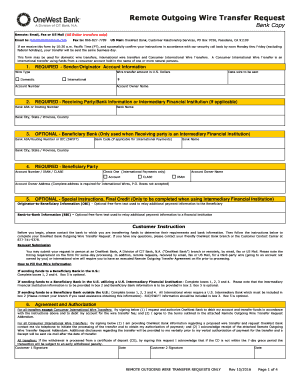
Get Remote Outgoing Wire Transfer Request 2016-2026
How it works
-
Open form follow the instructions
-
Easily sign the form with your finger
-
Send filled & signed form or save
How to fill out the Remote Outgoing Wire Transfer Request online
This guide provides clear and detailed instructions on completing the Remote Outgoing Wire Transfer Request online. Whether you're sending funds domestically or internationally, following these steps will ensure a smooth and efficient process.
Follow the steps to complete your wire transfer request online.
- Press the ‘Get Form’ button to access the Remote Outgoing Wire Transfer Request form and open it in your preferred digital editor.
- Begin by filling out the required sender/originator account information. Include the wire type (domestic or international), the wire transfer amount in U.S. dollars, and the account number associated with your sending account.
- Next, enter the required receiving party or bank information. Provide the bank's ABA or routing number, the bank name, and the city and state/province and country of the bank.
- If applicable, complete the optional beneficiary bank section. This is only necessary when the receiving party is an intermediary financial institution. Include the bank's ABA/routing number or BIC (SWIFT) and their address.
- Proceed to fill out the beneficiary party information. Include the account number, check the appropriate box for international payments, and provide the account owner’s name and complete address for international wires.
- If you need to include any special instructions for the wire transfer, such as Originator-to-Beneficiary Information (OBI) or Bank-to-Bank Information (BBI), complete this optional section.
- Lastly, authorize the wire transfer by signing the form. Ensure that all required signatures are provided, including the date of the authorization. If applicable, consult your bank regarding any additional requirements for successful submission.
- Once completed, save your changes. You can then download, print, or share the form as needed to submit your wire transfer request.
Start filling out your Remote Outgoing Wire Transfer Request online today!
How to send a wire transfer Recipient's account number (excluding spaces and special characters) Transit or branch number of the recipient's account (if applicable) The complete name and address of the recipient's financial institution (including postal or zip code)
Industry-leading security and compliance
US Legal Forms protects your data by complying with industry-specific security standards.
-
In businnes since 199725+ years providing professional legal documents.
-
Accredited businessGuarantees that a business meets BBB accreditation standards in the US and Canada.
-
Secured by BraintreeValidated Level 1 PCI DSS compliant payment gateway that accepts most major credit and debit card brands from across the globe.


