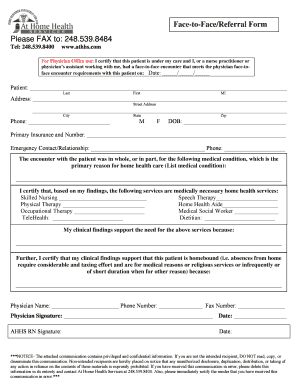
Get Face-to-face/ Referral Form - At Home Health Services
How it works
-
Open form follow the instructions
-
Easily sign the form with your finger
-
Send filled & signed form or save
How to fill out the Face-to-Face/ Referral Form - At Home Health Services online
Completing the Face-to-Face/ Referral Form for At Home Health Services is an important step in initiating home health care services. This guide provides clear, step-by-step instructions to help users effectively fill out this form online with confidence.
Follow the steps to fill out the form accurately and efficiently.
- Press the ‘Get Form’ button to access the Face-to-Face/ Referral Form and open it for completion.
- In the 'Patient' section, enter the patient's last name, first name, and middle initial.
- Complete the 'Address' section by providing the street address, city, state, and zip code, alongside the patient's phone number.
- Fill in the patient's date of birth (DOB) accurately.
- In the 'Primary Insurance and Number' section, include the patient's primary insurance provider name and policy number.
- List the name and phone number of an emergency contact and indicate their relationship to the patient.
- Describe the primary medical condition that necessitates home health care in the designated area.
- Specify the medically necessary home health services by checking all applicable boxes such as skilled nursing, speech therapy, physical therapy, home health aide, occupational therapy, medical social worker, telehealth, and dietitian.
- Provide clinical findings explaining the necessity of the selected services in the designated space.
- Indicate the reasons the patient is considered homebound according to the criteria provided.
- Fill in the physician’s name, phone number, and fax number in the appropriate fields.
- The physician must sign and date the form to validate the information provided.
- If applicable, include the name and date for the At Home Health Services registered nurse signature.
- Once all sections are completed, users can choose to save changes, download, print, or share the form.
Start completing the Face-to-Face/ Referral Form online today to ensure a seamless process for home health care services.
Skilled nursing care is often the most common service provided in home health care. This includes a range of services from wound care to medication management. Patients benefit from personalized care in the comfort of their home, which promotes better recovery outcomes. Structured systems like At Home Health Services ensure these services are efficiently managed and delivered.
Industry-leading security and compliance
-
In businnes since 199725+ years providing professional legal documents.
-
Accredited businessGuarantees that a business meets BBB accreditation standards in the US and Canada.
-
Secured by BraintreeValidated Level 1 PCI DSS compliant payment gateway that accepts most major credit and debit card brands from across the globe.


