Loading
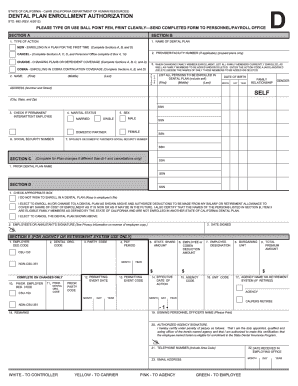
Get Ca Std. 692 2012
How it works
-
Open form follow the instructions
-
Easily sign the form with your finger
-
Send filled & signed form or save
How to fill out the CA STD. 692 online
The CA STD. 692 is a crucial form for dental plan enrollment authorization in California. Completing this form accurately ensures that your dental coverage is processed correctly and efficiently.
Follow the steps to fill out the CA STD. 692 online
- Press the ‘Get Form’ button to obtain the CA STD. 692 and open it in the online editor.
- Enter your full name as it appears on official records in the designated field.
- Provide your social security number in the appropriate section to ensure proper identification.
- Fill out your contact information including your address, email, and phone number as requested.
- Indicate your employment information, including your job title and department.
- If applicable, voluntarily provide your gender and marital status in the identified fields.
- Review all entered information for accuracy and completeness, ensuring that all mandatory fields are filled.
- Once satisfied with your details, save your changes within the form.
- You may choose to download, print, or share the completed form as needed.
Complete your documents online for a seamless experience.
Get form
Experience a faster way to fill out and sign forms on the web. Access the most extensive library of templates available.
Calhr provides several dental plans tailored for employees, featuring both preventive and comprehensive services. These plans typically include options that cover routine cleanings, fillings, and more extensive treatments. Evaluating the details of these plans is crucial to understanding what suits you best. For additional assistance, US Legal Forms can help you navigate the enrollment process and provide the necessary documentation related to CA STD. 692.
Get This Form Now!
Use professional pre-built templates to fill in and sign documents online faster. Get access to thousands of forms.
Industry-leading security and compliance
US Legal Forms protects your data by complying with industry-specific security standards.
-
In businnes since 199725+ years providing professional legal documents.
-
Accredited businessGuarantees that a business meets BBB accreditation standards in the US and Canada.
-
Secured by BraintreeValidated Level 1 PCI DSS compliant payment gateway that accepts most major credit and debit card brands from across the globe.


