Loading
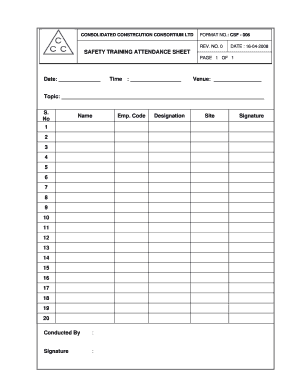
Get Training Attendance Sheet 2020-2026
How it works
-
Open form follow the instructions
-
Easily sign the form with your finger
-
Send filled & signed form or save
How to fill out the Training Attendance Sheet online
This guide provides step-by-step instructions for users to effectively complete the Training Attendance Sheet online. Following these steps will ensure accurate documentation of training participation.
Follow the steps to complete the Training Attendance Sheet online
- Click ‘Get Form’ button to obtain the form and open it in the editor.
- Fill in the date of the training session in the designated field. Ensure that the date is accurate and reflects the actual day the training took place.
- Enter the start time of the training in the time field. Be precise to provide an accurate record.
- Specify the venue where the training occurred to identify the location of the event.
- Detail the topic of the training in the corresponding space. This should encompass a brief description of the subject matter covered during the session.
- In the section labeled 'S. No', list the serial numbers corresponding to the attendees.
- Record the names of participants in the space provided, aligning them with their respective serial numbers for clarity.
- For each participant, include their employee code. If a participant does not have an employee code, consult relevant personnel for guidance.
- Document the designation of each attendee, which provides insight into their roles within the organization.
- Indicate the site relevant to each participant if applicable. This can clarify the physical location they are associated with.
- Leave space for the conducted by section, noting the name of the facilitator or trainer responsible for the session.
- After providing the name of the facilitator, include a space for their signature to authenticate the training record.
- Once all fields and sections of the form are accurately completed, review for any errors or omissions.
- Finally, save changes, and choose to download, print, or share the completed form as needed for your records.
Complete your Training Attendance Sheet online today to ensure accurate training records.
Training attendance refers to the act of individuals participating in a training program or session. Tracking training attendance is crucial as it helps organizations monitor engagement levels and effectiveness. Using a training attendance sheet streamlines this process, ensuring that all participant information is accurately recorded.
Industry-leading security and compliance
US Legal Forms protects your data by complying with industry-specific security standards.
-
In businnes since 199725+ years providing professional legal documents.
-
Accredited businessGuarantees that a business meets BBB accreditation standards in the US and Canada.
-
Secured by BraintreeValidated Level 1 PCI DSS compliant payment gateway that accepts most major credit and debit card brands from across the globe.


