Loading
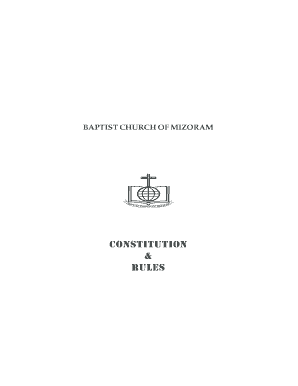
Get Mizoram Baptist Kohhran Form
How it works
-
Open form follow the instructions
-
Easily sign the form with your finger
-
Send filled & signed form or save
How to fill out the Mizoram Baptist Kohhran Form online
This guide provides clear and comprehensive steps for users looking to complete the Mizoram Baptist Kohhran Form online. Following these instructions will ensure a smooth and efficient process, regardless of your familiarity with online forms.
Follow the steps to fill out the Mizoram Baptist Kohhran Form online.
- Click the 'Get Form' button to access the form and open it for editing.
- Carefully read the instructions provided on the form. Make sure to understand the information required before you begin filling it out.
- Begin by entering your personal details in the designated fields, such as your full name, contact information, and address. Use accurate and current information to avoid any issues.
- Proceed to fill in any required sections regarding your affiliations, such as your membership status or church attendance. Ensure that all provided information is consistent and truthful.
- If applicable, include any additional documentation or references that may be required to support your application.
- Review all entered information for accuracy. Double-check for any typos or missing fields.
- Once you are satisfied that all information is correct, save all changes made to the form. You may then download, print, or share the completed form as needed.
Complete your Mizoram Baptist Kohhran Form online today for a hassle-free experience.
The Apostle Paul was the first missionary to travel to spread the Gospel. One distinction that should be made is between the terms "evangelist" and "missionary." An evangelist can be defined as any believer who passes on the message of his or her faith to those all around, including strangers.
Industry-leading security and compliance
US Legal Forms protects your data by complying with industry-specific security standards.
-
In businnes since 199725+ years providing professional legal documents.
-
Accredited businessGuarantees that a business meets BBB accreditation standards in the US and Canada.
-
Secured by BraintreeValidated Level 1 PCI DSS compliant payment gateway that accepts most major credit and debit card brands from across the globe.


