Loading
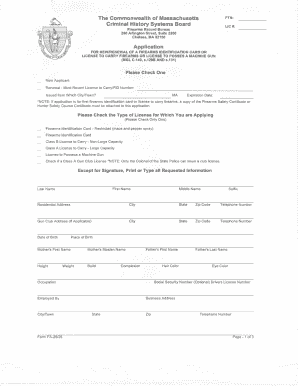
Get Mass Firearms Application Fillable Form
How it works
-
Open form follow the instructions
-
Easily sign the form with your finger
-
Send filled & signed form or save
How to fill out the Mass Firearms Application Fillable Form online
This guide provides clear and supportive instructions for completing the Mass Firearms Application Fillable Form online. Whether you are a new applicant or renewing an existing license, following these steps will help ensure a smooth application process.
Follow the steps to accurately complete your application form.
- Press the ‘Get Form’ button to obtain the form and open it in your editing application.
- Begin by checking the appropriate box indicating whether you are a new applicant or renewing your firearms identification card. If renewing, enter your most recent license to carry or FID number and the city or town from which it was issued, along with the expiration date.
- Select one type of license you are applying for by checking the corresponding box. Ensure that you mark only one option, whether it be a Firearms Identification Card or a specific class of License to Carry.
- Fill in your personal details that include your first name, last name, middle name (if applicable), suffix (if applicable), residential address, city, state, zip code, and telephone number.
- If applicable, provide the gun club address and its corresponding city, state, zip code, and telephone number. Enter your date of birth, place of birth, mother's first name and maiden name.
- Complete the sections for height, build, weight, father's first name and last name, hair color, eye color, complexion, occupation, and optional social security number and driver's license number.
- Answer all questions in the application thoroughly and accurately. Pay close attention to questions about citizenship, name changes, criminal history, mental health, and restraining orders.
- If you answer 'yes' to any of the questions from 4 to 14 regarding felony convictions and other legal issues, provide detailed explanations, including dates and circumstances.
- List two references by providing their last names, first names, addresses, cities or towns, states, and zip codes.
- State your reason for requesting the issuance of a license or identification card in the space provided.
- Review all entered information for accuracy, adhering to the instruction that all information except your signature should be printed or typed.
- Sign and date the application under the penalties of perjury to confirm the truthfulness of your submission.
- Finally, save the changes you made, and if necessary, download, print, or share the completed form as required.
Start your application process online to ensure a smooth experience!
Certain conditions can disqualify an individual from obtaining a Firearms Identification (FID) card in Massachusetts. Convictions for specific felonies or violent misdemeanors, along with mental health issues, may prevent approval. To avoid unnecessary delays, ensure you meet all eligibility criteria when completing the Mass Firearms Application Fillable Form.
Industry-leading security and compliance
US Legal Forms protects your data by complying with industry-specific security standards.
-
In businnes since 199725+ years providing professional legal documents.
-
Accredited businessGuarantees that a business meets BBB accreditation standards in the US and Canada.
-
Secured by BraintreeValidated Level 1 PCI DSS compliant payment gateway that accepts most major credit and debit card brands from across the globe.


