Loading
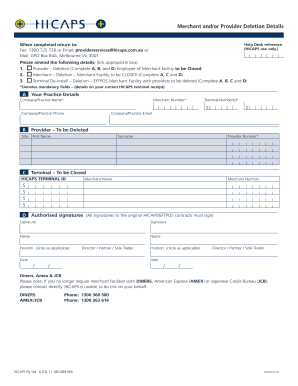
Get Hicaps Add Provider
How it works
-
Open form follow the instructions
-
Easily sign the form with your finger
-
Send filled & signed form or save
How to fill out the Hicaps Add Provider online
This guide provides a comprehensive walkthrough for completing the Hicaps Add Provider form online. Whether you are an experienced user or new to digital document management, this guide aims to support you through each step of the process.
Follow the steps to fill out your Hicaps Add Provider form effectively.
- Click the ‘Get Form’ button to access the Hicaps Add Provider form and open it in your preferred editor.
- Begin by filling out section A with your practice details. Mandatory fields include your company or practice name, merchant number, and terminal number(s). Provide the company or practice phone number, ensuring accuracy as this information is critical for communication.
- In section B, specify the title of the provider you are deleting. Ensure that all required boxes are ticked to indicate the correct details for deletion.
- Proceed to section C to provide the company or practice email along with details of the provider to be deleted. Include the first name, surname, and provider number for accuracy. This will ensure that the correct provider information is processed for deletion.
- In section D, collect signatures from all authorized signatories as per the original HICAPS/EFTPOS contracts. Ensure that you print names, positions, and dates clearly, ticking the appropriate role (Director, Partner, Sole Trader) for each signatory.
- If you have any additional services, such as DINERS, American Express, or JCB that you no longer require, make a note that these must be handled directly with their respective customer service numbers provided.
- Once all sections are filled out, review the form to check for any missing or incorrect information. Save your changes and ensure that the document is ready for submission.
- Finally, you can download, print, or share the filled-out form as necessary before submitting it to HICAPS via fax, email, or mail.
Complete your Hicaps Add Provider document online today to ensure your provider details are updated efficiently.
Stationery. You will be supplied 20 receipt rolls with your terminal on . Should you require more please call our Help Desk on 1300 650 852.
Industry-leading security and compliance
US Legal Forms protects your data by complying with industry-specific security standards.
-
In businnes since 199725+ years providing professional legal documents.
-
Accredited businessGuarantees that a business meets BBB accreditation standards in the US and Canada.
-
Secured by BraintreeValidated Level 1 PCI DSS compliant payment gateway that accepts most major credit and debit card brands from across the globe.


