Loading
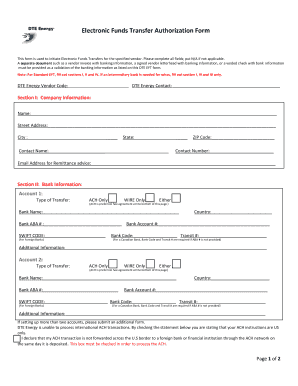
Get Dte Energy Eft Authorization Form
How it works
-
Open form follow the instructions
-
Easily sign the form with your finger
-
Send filled & signed form or save
How to fill out the DTE Energy EFT Authorization Form online
Completing the DTE Energy EFT Authorization Form online is essential for initiating Electronic Funds Transfers. This guide provides clear instructions on how to fill out each section of the form effectively.
Follow the steps to complete the form correctly.
- Press the ‘Get Form’ button to obtain the form and open it in the editor.
- Begin with Section I: Company Information. Fill in your company's name, street address, city, state, ZIP code, contact name, contact number, and email address for remittance advice. Ensure all fields are complete; if any are not applicable, write 'N/A'.
- Proceed to Section II: Bank Information. Start with Account 1, and select the type of transfer (ACH Only, WIRE Only, or Either). Enter your bank's name, country, ABA number, account number, SWIFT code (if applicable), bank code, and transit number for Canadian banks as needed. Provide any additional information if required.
- If you have a second bank account, fill in the details under Account 2 following the same format as Account 1, providing the type of transfer and necessary banking information.
- If you require an intermediary bank, move to Section III. Enter the intermediary bank's information including the bank's name, country, ABA number, account number, and SWIFT code. Then provide the final destination bank's information if it is a foreign bank.
- In Section IV: Approval, print the name and title of the authorized company officer, obtain their signature, and date the form. This acknowledgment allows DTE Energy to make deposits according to the details provided.
- Once all the sections are filled out, save your changes, and review the form for accuracy before downloading, printing, or sharing it as needed.
Complete your DTE Energy EFT Authorization Form online today to streamline your transactions.
Filling out an EFT form, like the DTE Energy EFT Authorization Form, involves providing specific details about your bank account and the payment you wish to authorize. Carefully enter your account number, the entity you are paying, and your signature. This straightforward process ensures that you grant permission for the automatic transfer of funds, making your transactions more convenient.
Industry-leading security and compliance
US Legal Forms protects your data by complying with industry-specific security standards.
-
In businnes since 199725+ years providing professional legal documents.
-
Accredited businessGuarantees that a business meets BBB accreditation standards in the US and Canada.
-
Secured by BraintreeValidated Level 1 PCI DSS compliant payment gateway that accepts most major credit and debit card brands from across the globe.


