Loading
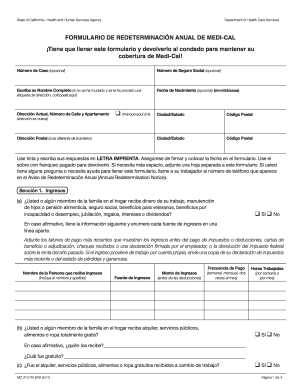
Get Ca Mc 210 Rv Spa 2011-2025
How it works
-
Open form follow the instructions
-
Easily sign the form with your finger
-
Send filled & signed form or save
How to fill out the CA MC 210 RV SPA online
The CA MC 210 RV SPA is a critical form for users wishing to maintain their Medi-Cal coverage. This guide provides clear, step-by-step instructions for navigating the online version of the form to ensure accurate completion and submission.
Follow the steps to fill out the CA MC 210 RV SPA online:
- Click 'Get Form' button to obtain the form and open it in the editor.
- Begin by providing your case number and Social Security number, if applicable, in their respective fields.
- Enter your full name, date of birth, current address, and postal address if different. Mark the appropriate box if your address has changed.
- In Section 1, provide detailed information on income sources. Indicate whether you or a family member receives any forms of income such as wages, social security, or alimony. List each source of income separately, including payment frequency.
- If applicable, document any free services or goods received. Specify who receives them and what was received.
- In Section 2, report expenses or deductions, such as childcare or medical insurance. List each type of expense individually along with the payment frequency.
- For any other health insurance coverage changes in Section 3, indicate if there has been a change in health coverage in the past year and provide the details.
- Complete the housing situation in Section 4. Note any recent changes in your household, and list anyone eligible for Medi-Cal but not currently enrolled.
- In Section 5, disclose any financial assets or property held. If you've sold or given away assets recently, select the appropriate response.
- In Section 6, indicate if there have been any changes to immigration or citizenship status.
- Provide details in Section 7, regarding conditions of disability or impairments that might affect family members.
- In Section 8, answer questions regarding other health programs and your preference on information sharing.
- Finally, in Section 9, read the certification statement, sign, date, and provide your contact numbers. Mark if any information is new.
- Once all sections are completed, ensure all provided information is accurate before saving changes, downloading, printing, or sharing the form.
Begin filling out the CA MC 210 RV SPA online now to ensure your Medi-Cal coverage remains active.
The processing time for Medi-Cal redetermination can vary, but it typically takes around 30 days. However, factors such as the completeness of your application and volume at your local office may influence this duration. To avoid delays, ensure that you submit all required documents. The CA MC 210 RV SPA platform can support you in this process.
Industry-leading security and compliance
US Legal Forms protects your data by complying with industry-specific security standards.
-
In businnes since 199725+ years providing professional legal documents.
-
Accredited businessGuarantees that a business meets BBB accreditation standards in the US and Canada.
-
Secured by BraintreeValidated Level 1 PCI DSS compliant payment gateway that accepts most major credit and debit card brands from across the globe.


