Loading
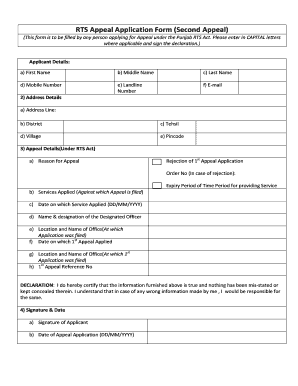
Get Rts Application Form
How it works
-
Open form follow the instructions
-
Easily sign the form with your finger
-
Send filled & signed form or save
How to fill out the Rts Application Form online
This guide provides step-by-step instructions for completing the Rts Application Form online. Whether you are familiar with digital forms or new to the process, this comprehensive guide will help ensure you submit your application accurately.
Follow the steps to complete your application successfully.
- Click ‘Get Form’ button to access the Rts Application Form and open it in your preferred editor.
- In the applicant details section, enter your first name, middle name, and last name using CAPITAL letters. Provide your mobile number, landline number, and email address to ensure you can be contacted regarding your application.
- Proceed to the address details section. Fill in your address line, district, tehsil, village, and pincode to indicate your current place of residence.
- Move to the appeal details section under the RTS Act. Here, specify the reason for your appeal, including the rejection of your first appeal application and the corresponding order number, if applicable. Additionally, include the expiry period of the time period for providing service.
- List the services against which your appeal is filed. Include the date on which the service was applied using the format DD/MM/YYYY.
- Provide the name and designation of the designated officer and the location and name of the office where your application was filed.
- Indicate the date on which the first appeal was applied and provide the location and name of the office where the first application was filed.
- Record the reference number of the first appeal to complete this section.
- Review the declaration statement carefully. By indicating your understanding that all information provided is accurate and must be true, you affirm your responsibility for the information submitted.
- Finally, provide your signature and the date of the appeal application, using the DD/MM/YYYY format to ensure accuracy.
- Once you have completed all sections, make sure to save your changes. You can then download, print, or share the form as needed.
Start completing your Rts Application Form online today!
All it takes is submitting an online form and checking off a box that signals you'd like to cancel the account. After that, you just need to file your last payroll tax returns and make your final payments.
Industry-leading security and compliance
US Legal Forms protects your data by complying with industry-specific security standards.
-
In businnes since 199725+ years providing professional legal documents.
-
Accredited businessGuarantees that a business meets BBB accreditation standards in the US and Canada.
-
Secured by BraintreeValidated Level 1 PCI DSS compliant payment gateway that accepts most major credit and debit card brands from across the globe.


