Loading
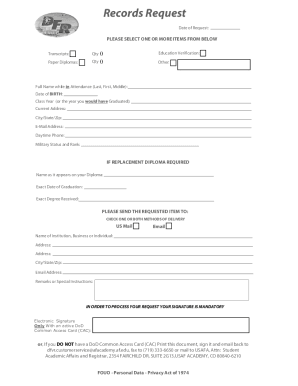
Get Usafa Records Request 2021-2026
How it works
-
Open form follow the instructions
-
Easily sign the form with your finger
-
Send filled & signed form or save
How to fill out the USAFA Records Request online
Filling out the USAFA Records Request form is a straightforward process that allows individuals to obtain essential records. This guide provides clear instructions to help users complete the form accurately and efficiently.
Follow the steps to successfully complete your records request.
- Click the 'Get Form' button to access the form and open it in a suitable editor.
- Enter the date of your request at the top of the form to establish a record of when the request is made.
- Select one or more items from the provided categories, such as education verification, transcripts, paper diplomas, or other requests. Indicate the quantity for each item as required.
- Provide your full name while in attendance, including last name, first name, and middle name, to ensure accurate identification.
- Fill in your date of birth, class year (or the year you would have graduated), and current address, including city, state, and zip code.
- Enter your email address and daytime phone number for communication purposes.
- Indicate your military status and rank to provide relevant background information.
- If you require a replacement diploma, provide the name as it appears on your diploma, the exact date of graduation, and the exact degree received.
- Specify how you would like the requested items to be delivered by checking one or both methods: US mail or email.
- Provide the name of the institution, business, or individual to whom the request should be sent, along with the appropriate address and email address.
- Include any remarks or special instructions that may assist in processing your request.
- Sign the document electronically if you have an active DoD Common Access Card (CAC). If you do not have a CAC, print the document, sign it manually, and return it via email, fax, or standard mail as indicated.
- After completing all fields, save your changes, and download or print the form as needed.
Complete your records request online today for a prompt response.
Please send inquiries to our Customer Service inbox (dfvr.customerservice@afacademy.af.edu), leave a message on our main phone line (719) 333-3970, or send a fax (719) 333-6650.
Industry-leading security and compliance
US Legal Forms protects your data by complying with industry-specific security standards.
-
In businnes since 199725+ years providing professional legal documents.
-
Accredited businessGuarantees that a business meets BBB accreditation standards in the US and Canada.
-
Secured by BraintreeValidated Level 1 PCI DSS compliant payment gateway that accepts most major credit and debit card brands from across the globe.


