Loading
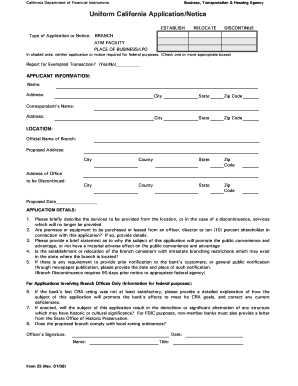
Get Dfi Form 25
How it works
-
Open form follow the instructions
-
Easily sign the form with your finger
-
Send filled & signed form or save
How to fill out the Dfi Form 25 online
Filling out the Dfi Form 25 online is an important step for businesses seeking to establish, relocate, or discontinue a branch or facility. This guide will help you navigate each section of the form to ensure a smooth and accurate submission.
Follow the steps to complete the Dfi Form 25 online effectively.
- Press the ‘Get Form’ button to obtain the form and open it in your preferred editor.
- Begin by selecting the type of application or notice from the available options: relocate, discontinue, branch, ATM facility, or place of business/LPO. Ensure you check all applicable boxes.
- Indicate if this is a report for an exempted transaction by answering yes or no.
- Fill in the applicant information by providing your name, address, city, state, and zip code. Be sure to double-check each entry for accuracy.
- Complete the correspondent’s name and address fields as required.
- In the location section, provide the official name of the branch and the proposed address, including city, county, state, and zip code.
- If applicable, input the address of the office that will be discontinued and specify the proposed date.
- In the application details section, answer questions regarding services to be provided or discontinued, any purchases or leases involved, and reasons for promoting public convenience.
- Check compliance with intrastate branching restrictions where necessary and provide details about any required notifications to the public or customers.
- For branch-specific applications, address any CRA rating concerns and provide necessary explanations regarding zoning compliance and historical significance.
- Sign and date the form, including your name and title as the officer responsible.
- Once you have completed the form, save your changes, download a copy for your records, and print or share the form as required.
Start completing the Dfi Form 25 online now to ensure your application is submitted correctly.
Related links form
Yes, Wisconsin requires businesses to file an annual report to ensure continued compliance with state laws. This report provides updated information about your business structure and operations. Filing your annual report on time can prevent penalties and is necessary for maintaining your good standing with the Department of Financial Institutions.
Industry-leading security and compliance
US Legal Forms protects your data by complying with industry-specific security standards.
-
In businnes since 199725+ years providing professional legal documents.
-
Accredited businessGuarantees that a business meets BBB accreditation standards in the US and Canada.
-
Secured by BraintreeValidated Level 1 PCI DSS compliant payment gateway that accepts most major credit and debit card brands from across the globe.


