Loading
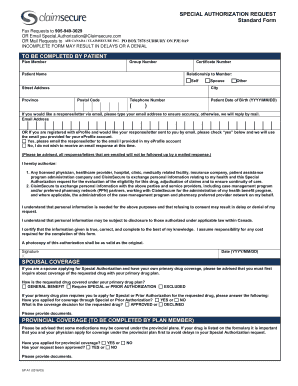
Get Canada Claimsecure Sp-a1 2016-2025
How it works
-
Open form follow the instructions
-
Easily sign the form with your finger
-
Send filled & signed form or save
How to fill out the Canada ClaimSecure SP-A1 online
Filling out the Canada ClaimSecure SP-A1 online is essential for obtaining special authorization for necessary medical treatments. This comprehensive guide provides users with clear, step-by-step instructions to navigate through each component of the form effectively.
Follow the steps to complete your ClaimSecure SP-A1 form online.
- Click ‘Get Form’ button to access the ClaimSecure SP-A1 form and open it in your preferred editor.
- Begin filling out the section titled 'To be completed by patient.' Here, you will enter your plan member details, group number, certificate number, and patient name. Additionally, specify your relationship to the member, which can be self, spouse, or other.
- Provide your complete street address, city, province, and postal code. Ensure that your telephone number is also accurately entered.
- Fill out your date of birth in the format YYYY/MM/DD. If you wish to receive a response via email, type your email address or check the box if you prefer responses sent to your eProfile account.
- Authorize the exchange of your personal health information by checking the necessary boxes and ensuring you understand the implications of this consent.
- If applicable, complete the spousal coverage section, indicating if you have primary drug coverage and whether you have applied for special or prior authorization.
- In the provincial coverage section, indicate if you have applied and whether your request was approved. Provide supporting documentation if required.
- Complete the patient assistant program section if you are registered, providing the necessary case number and contact information.
- Have your physician fill out their section, including their name, specialty, contact information, and signature.
- In the drug requested section, specify the product name, strength, whether this is a new request or renewal, and provide the regimen, diagnosis, and expected duration of therapy.
- Document any previous therapies and the associated reasons for discontinuation.
- Complete the clinical information section as applicable, including any specific criteria relevant to the drug requested.
- Ensure all information is complete, review for accuracy, and then save your changes. Finally, you can download, print, or share the form as necessary.
Complete your ClaimSecure SP-A1 form online today to ensure timely processing of your special authorization request.
eProfile is your secure, personal gateway into everything you need to know about your coverage, claims and more. Simply sign up on your desktop or smartphone and customize your dashboard to give you quick links to the services that matter to you.
Industry-leading security and compliance
US Legal Forms protects your data by complying with industry-specific security standards.
-
In businnes since 199725+ years providing professional legal documents.
-
Accredited businessGuarantees that a business meets BBB accreditation standards in the US and Canada.
-
Secured by BraintreeValidated Level 1 PCI DSS compliant payment gateway that accepts most major credit and debit card brands from across the globe.


