Loading
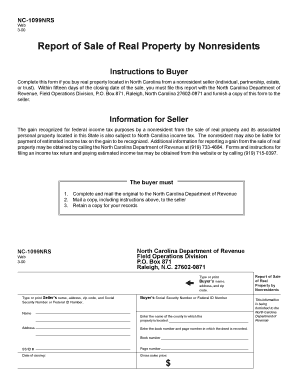
Get Nc 1099nrs
How it works
-
Open form follow the instructions
-
Easily sign the form with your finger
-
Send filled & signed form or save
How to fill out the Nc 1099nrs online
The Nc 1099nrs form is essential for reporting the sale of real property by nonresidents in North Carolina. This guide provides clear instructions on how to fill out this form online, ensuring you meet all necessary reporting requirements.
Follow the steps to complete the Nc 1099nrs form online.
- Click the ‘Get Form’ button to access the Nc 1099nrs form and open it in your preferred online editing tool.
- Fill in the buyer’s name, address, and zip code in the designated fields.
- Provide the seller’s name, address, zip code, and either Social Security Number or Federal ID Number.
- Enter the buyer’s Social Security Number or Federal ID Number.
- Specify the county where the property is located in the appropriate field.
- Indicate the book number and page number where the deed is recorded.
- Input the date of the closing.
- Enter the gross sales price of the property.
- Review all entered information for accuracy before submitting.
- Once completed, save the changes, and download or print the form. Ensure to retain a copy for your records and send the original to the North Carolina Department of Revenue, as well as a copy to the seller.
Complete your Nc 1099nrs form online to ensure compliance with North Carolina's reporting requirements.
Related links form
To calculate NC revenue stamps, first determine the value of the document you’re recording. The state requires two cents per $100 of the transaction value for revenue stamps. Make sure to accurately assess the total to provide the correct amount. If you’re handling Nc 1099nrs, this will aid in your overall financial management.
Industry-leading security and compliance
US Legal Forms protects your data by complying with industry-specific security standards.
-
In businnes since 199725+ years providing professional legal documents.
-
Accredited businessGuarantees that a business meets BBB accreditation standards in the US and Canada.
-
Secured by BraintreeValidated Level 1 PCI DSS compliant payment gateway that accepts most major credit and debit card brands from across the globe.


