Loading
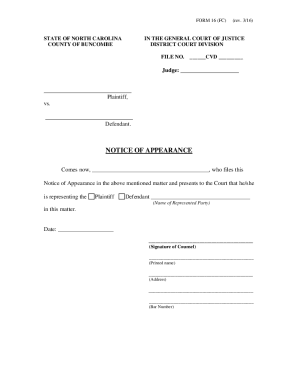
Get Nc Form 16 - County Of Buncombe 2016-2025
How it works
-
Open form follow the instructions
-
Easily sign the form with your finger
-
Send filled & signed form or save
How to fill out the NC Form 16 - County of Buncombe online
Completing the NC Form 16, also known as the Notice of Appearance, is an essential step in representing a party in court proceedings in Buncombe County, North Carolina. This guide provides a clear and supportive walkthrough on how to fill out the form online, ensuring that all necessary components are addressed correctly.
Follow the steps to complete the NC Form 16 online.
- Click the ‘Get Form’ button to access the form and open it in the designated editor.
- Begin by entering the information relevant to the case in the 'File No.' field. This includes the case file number, which is important for court identification purposes.
- Identify the appropriate judge overseeing the case by filling in the 'Judge' section with their name.
- In the section titled 'Plaintiff,' input the name of the person or entity filing the notice. Ensure that spelling and details are accurate to avoid any issues.
- In the 'Defendant' section, provide the name of the individual or entity against whom the action is being taken, ensuring clarity in representation.
- Fill in the blank space for 'who files this Notice of Appearance' with the name of the individual representing the party, ensuring correct and clear identification.
- In the representation section, specify whether you are representing the Plaintiff or Defendant by checking the appropriate box.
- The date of filing must be added in the designated 'Date' section, which captures the temporal context of your filing.
- Ensure the 'Signature of Counsel' area includes the signature of the person representing the party in the case.
- Enter the printed name, address, and Bar number of the counsel in the provided fields to maintain transparency and accountability.
- Review all completed sections for accuracy and completeness before proceeding to finalize your submission.
- Once you have ensured that all information is correct, you can save changes, download, print, or share the completed form as necessary.
Start completing your documents online effectively today!
Industry-leading security and compliance
US Legal Forms protects your data by complying with industry-specific security standards.
-
In businnes since 199725+ years providing professional legal documents.
-
Accredited businessGuarantees that a business meets BBB accreditation standards in the US and Canada.
-
Secured by BraintreeValidated Level 1 PCI DSS compliant payment gateway that accepts most major credit and debit card brands from across the globe.


