Loading
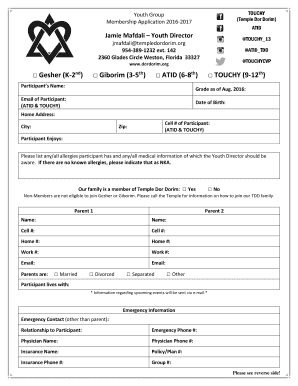
Get Youth Group Membership Application 08-09
How it works
-
Open form follow the instructions
-
Easily sign the form with your finger
-
Send filled & signed form or save
How to fill out the Youth Group Membership Application 08-09 online
Filling out the Youth Group Membership Application 08-09 online is an essential step to ensure your child's participation in Temple Dor Dorim's youth activities. This guide will assist you in completing each section of the application accurately and efficiently.
Follow the steps to successfully complete your application online.
- Click the ‘Get Form’ button to access the Youth Group Membership Application and open it in your preferred document editor.
- Begin by entering the participant’s name in the designated field at the top of the form. Ensure that the name is spelled correctly, as this will be used for all documentation.
- Next, indicate the grade of the participant as of August 2016 by selecting the appropriate checkbox: Gesher (K-2nd), Giborim (3-5th), ATID (6-8th), or TOUCHY (9-12th).
- Provide the email address of the participant, applicable for ATID and TOUCHY members.
- Fill in the participant's date of birth.
- Complete the home address section, including city and zip code.
- Input the cell phone number of the participant for those in ATID and TOUCHY.
- Under the section titled 'Participant Enjoys', list any allergies and medical conditions of which the Youth Director should be aware. If there are no allergies, please state 'NKA'.
- Indicate whether your family is a member of Temple Dor Dorim by checking 'Yes' or 'No'. Note that non-members are not eligible to join Gesher or Giborim.
- Fill in the parent or guardian information for both Parent 1 and Parent 2, including names, cell numbers, home numbers, work numbers, and emails.
- Select the current relationship status of the parents and specify where the participant lives.
- Complete the emergency contact section, providing the name, relationship to the participant, and emergency phone number.
- Fill in the physician's name and contact details, along with the insurance provider’s information.
- Review the authorizations and permissions section. Ensure to check any applicable boxes regarding general permissions, publicity releases, RSVPs, and medical/surgical permissions.
- Select the appropriate dues or season pass based on the group the participant belongs to. Ensure to indicate T-shirt size as necessary.
- Fill out the payment information section, specifying the total amount due and providing credit card information or check details.
- Finally, save your changes, and if needed, download, print, or share the completed form for submission.
Complete your Youth Group Membership Application online today and ensure your child's involvement in enriching activities!
Industry-leading security and compliance
US Legal Forms protects your data by complying with industry-specific security standards.
-
In businnes since 199725+ years providing professional legal documents.
-
Accredited businessGuarantees that a business meets BBB accreditation standards in the US and Canada.
-
Secured by BraintreeValidated Level 1 PCI DSS compliant payment gateway that accepts most major credit and debit card brands from across the globe.


