Loading
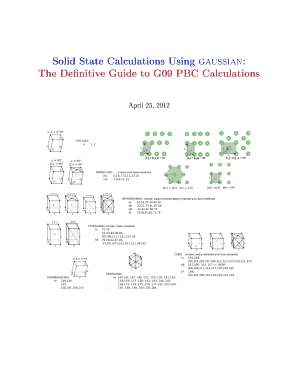
Get Pbc Ferromagentic G09 Form
How it works
-
Open form follow the instructions
-
Easily sign the form with your finger
-
Send filled & signed form or save
How to fill out the Pbc Ferromagnetic G09 Form online
Filling out the Pbc Ferromagnetic G09 Form online can streamline your data entry process and enhance accuracy. This guide provides a step-by-step approach to help you navigate each section of the form efficiently.
Follow the steps to successfully complete the form.
- Click the ‘Get Form’ button to obtain the form and open it in your preferred online editor.
- Enter your name in the designated field, ensuring that it matches the identification provided in your previous submissions.
- Fill in the project title in the next field, making sure to give a clear and concise description of the project related to the Pbc Ferromagnetic calculations.
- Specify the type of calculation you are submitting by selecting the appropriate option from the dropdown menu.
- Input all necessary parameters and settings as per your calculations, ensuring that any specified keywords are correctly formatted.
- Review the entire form for completeness and accuracy before moving on.
- Once satisfied with your entries, you can either save your changes, download the completed form for offline reference, print it out, or share it with your collaborators for final adjustments.
Begin filling out your documents online to ensure a smooth processing experience.
Industry-leading security and compliance
US Legal Forms protects your data by complying with industry-specific security standards.
-
In businnes since 199725+ years providing professional legal documents.
-
Accredited businessGuarantees that a business meets BBB accreditation standards in the US and Canada.
-
Secured by BraintreeValidated Level 1 PCI DSS compliant payment gateway that accepts most major credit and debit card brands from across the globe.


