Loading
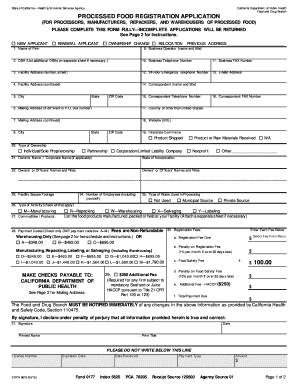
Get Ca Cdph 8610 2015-2026
How it works
-
Open form follow the instructions
-
Easily sign the form with your finger
-
Send filled & signed form or save
How to fill out the CA CDPH 8610 online
The CA CDPH 8610 is a registration application for processed food businesses in California. This guide provides comprehensive, step-by-step instructions for completing the form online, ensuring you have a clear understanding of each section.
Follow the steps to complete your registration application
- Click ‘Get Form’ button to obtain the form and open it in the editor.
- Enter the name of your firm in the appropriate field, ensuring it is the full legal name of your business.
- In the DBA section, list any additional names under which your business operates, if applicable.
- Provide the facility address, including the number, street, city, state, and ZIP code.
- If your mailing address differs from the facility address, fill in the mailing address section.
- Enter the name and title of the business operator who manages operations.
- Include your business telephone number for daytime contact.
- Fill out the business FAX number, if applicable.
- Provide a 24-hour emergency telephone number for urgent contact.
- List the email address for your company.
- Enter the name and title of the correspondent for this application.
- Include the correspondent's telephone number.
- Provide the correspondent's FAX number if necessary.
- If your facility is outside the United States, enter the country name.
- Include your business's website URL if applicable.
- Indicate whether your business engages in interstate commerce by marking the relevant boxes.
- Select the type of ownership for your business by marking the appropriate option.
- Fill in the owner's or corporate name along with the state of incorporation if relevant.
- List the names and titles of all owners or officers.
- Provide the square footage of your facility.
- Indicate the total number of employees, including yourself.
- Select the type of water used in processing by marking the corresponding box.
- Mark all applicable types of activity your facility performs by checking the relevant boxes.
- List the commodities or food products your facility handles, using a separate sheet if needed.
- Select a payment code that corresponds to your facility's activity and size.
- Enter the registration fees and any penalties as required.
- Review all information entered for accuracy.
- Sign and date the application, then print your name and title.
- Save your completed form as needed; you can also download, print, or share it.
Complete your registration application online today!
Getting a food permit in California involves submitting an application to your local health department, paying the associated fees, and completing any necessary training. You may also need to provide specific documentation about your food business operations. Following the guidelines in the CA CDPH 8610 is essential to ensure your application is accurate and complete.
Industry-leading security and compliance
US Legal Forms protects your data by complying with industry-specific security standards.
-
In businnes since 199725+ years providing professional legal documents.
-
Accredited businessGuarantees that a business meets BBB accreditation standards in the US and Canada.
-
Secured by BraintreeValidated Level 1 PCI DSS compliant payment gateway that accepts most major credit and debit card brands from across the globe.


