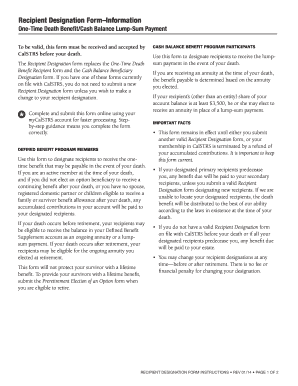
Get Ca Calstrs Ms0002 2014
How it works
-
Open form follow the instructions
-
Easily sign the form with your finger
-
Send filled & signed form or save
How to fill out the CA CALSTRS MS0002 online
Completing the CA CALSTRS MS0002 form online is a straightforward process that helps you designate recipients for death benefits. This guide provides you with step-by-step instructions to ensure that you accurately fill out the necessary information.
Follow the steps to successfully fill out the CA CALSTRS MS0002 online.
- Click the ‘Get Form’ button to access the CA CALSTRS MS0002 form online and open it for editing.
- In Section 1, provide your full name, Client ID or Social Security number, mailing address, birth date, telephone number, and email address. Ensure that all information is legible and accurate.
- Proceed to Sections 2 and 3 to designate your primary and secondary recipients. For each recipient, include their full name, mailing address, telephone number, Social Security number, and percentage of the benefit they are to receive. The total for primary and secondary recipients must equal 100 percent.
- In Section 4, check all applicable boxes regarding your marital status and provide required signatures. If you are married or in a registered domestic partnership, ensure that your spouse or partner also signs and dates the form.
- If applicable, complete the Justification for Non-Signature of Spouse or Registered Domestic Partner section if your spouse or partner did not sign the form.
- Review your form carefully to ensure all fields are filled out correctly. Make sure that you have designated at least one primary recipient and that all required signatures are included.
- Once completed, save your changes, download the form, and submit it online for faster processing or follow alternative submission methods if necessary.
Complete your CA CALSTRS MS0002 form online today to ensure your beneficiary designations are properly recorded.
Get form
CalSTRS Pension2 is a supplemental retirement plan that supports California educators in building long-term financial stability. This plan allows participants to invest in various options to enhance their retirement savings beyond the foundational CalSTRS pension. By utilizing the CA CALSTRS MS0002 resources, participants can select investment strategies that suit their unique financial situations and retirement objectives. Joining CalSTRS Pension2 helps you take proactive steps towards achieving a comfortable retirement.
Get This Form Now!
Industry-leading security and compliance
-
In businnes since 199725+ years providing professional legal documents.
-
Accredited businessGuarantees that a business meets BBB accreditation standards in the US and Canada.
-
Secured by BraintreeValidated Level 1 PCI DSS compliant payment gateway that accepts most major credit and debit card brands from across the globe.


