Loading
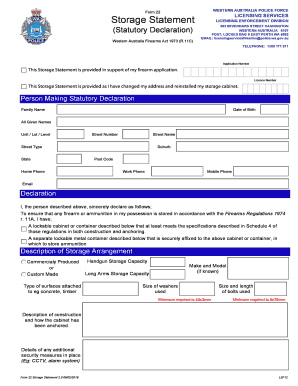
Get Form 22 Storage Statement 2020-2026
How it works
-
Open form follow the instructions
-
Easily sign the form with your finger
-
Send filled & signed form or save
How to fill out the Form 22 Storage Statement online
This guide provides a clear and supportive approach to completing the Form 22 Storage Statement online. Follow these steps to ensure that you fill out all required information accurately and in accordance with the relevant regulations.
Follow the steps to complete your Form 22 Storage Statement.
- Click ‘Get Form’ button to obtain the form and open it in the editor.
- Enter your application number in the designated field. This will help identify your firearm application.
- In the 'Licence Number' field, input your firearm licence number as required.
- Fill in your personal information in the section labeled 'Person Making Statutory Declaration.' This includes your family name, all given names, date of birth, and contact details such as home phone, work phone, mobile phone, and email.
- In the 'Declaration' section, confirm that your firearm or ammunition will be stored in accordance with applicable regulations. Check the requirements for a lockable cabinet or container, and whether it meets the specifications described in Schedule 4.
- Provide a detailed description of your storage arrangement, including whether the cabinet is commercially produced or custom made, and details on how it is anchored.
- Fill in the storage capacities for handguns and long arms. Input make and model if known, and provide measurements for washers and bolts where applicable.
- Include any additional security measures in place, such as a CCTV or alarm system, in the appropriate section.
- If your storage arrangement is alternate to Schedule 4, fill in the alternate storage location details. Indicate if this location is the same as your residential address.
- Complete the statutory declaration section by attaching proof of purchase or installation of the approved lockable cabinet or storage facility, as well as photographs.
- Sign and date the declaration where indicated. Ensure that your signature is witnessed by an authorized witness.
- Once all sections are filled out and verified, save your changes. You can then download, print, or share the completed Form 22 Storage Statement.
Complete your Form 22 Storage Statement online today to ensure compliance and secure your firearms.
Effective April 25, 2023, Washington prohibits the sale, manufacture, and import of assault weapons in Washington state while allowing reasonable exemptions for manufacture and sale to law enforcement and the military. The legislation does not prohibit the possession of assault weapons.
Industry-leading security and compliance
US Legal Forms protects your data by complying with industry-specific security standards.
-
In businnes since 199725+ years providing professional legal documents.
-
Accredited businessGuarantees that a business meets BBB accreditation standards in the US and Canada.
-
Secured by BraintreeValidated Level 1 PCI DSS compliant payment gateway that accepts most major credit and debit card brands from across the globe.


