Loading
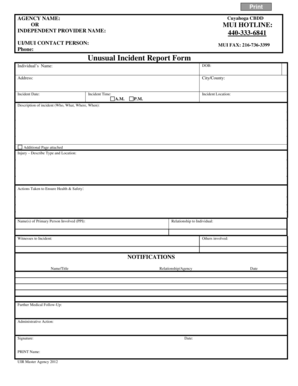
Get Unusual Incident Report
How it works
-
Open form follow the instructions
-
Easily sign the form with your finger
-
Send filled & signed form or save
How to fill out the Unusual Incident Report online
Filling out the Unusual Incident Report is crucial for documenting incidents effectively. This guide will lead you through the process of completing the form accurately and comprehensively.
Follow the steps to successfully complete the Unusual Incident Report.
- Click ‘Get Form’ button to obtain the form and open it in the editor.
- Begin by entering the agency name or independent provider name in the designated field. This identifies the organization associated with the incident.
- Fill in the individual's name, date of birth (DOB), and address, along with the city and county. This information is crucial to ensure the report is linked to the correct individual.
- Indicate the incident date and time by selecting the appropriate fields. Be sure to specify if the incident occurred in the A.M. or P.M.
- In the 'Description of incident' section, provide a detailed account of what happened, including who was involved, what occurred, where it happened, and when it took place. This is essential for clarifying the circumstances of the incident.
- If there were injuries, describe the type and location in the specified field to ensure that health and safety concerns are documented.
- Outline the actions taken to ensure the health and safety of those involved in the incident. This demonstrates proactive steps to address the incident.
- List the name(s) of the primary person involved (PPI) and their relationship to the individual in the appropriate sections.
- Document any witnesses to the incident and others involved to provide a complete picture of the situation.
- In the notifications section, include the names, titles, and relationships or agencies of those who have been informed about the incident.
- Note any further medical follow-up needed and administrative actions that will be taken in response to the incident.
- Finally, ensure that you provide a signature and print your name in the designated areas along with the date to finalize the document.
- After filling out the form, you can choose to save changes, download, print, or share the form as needed.
Start completing your Unusual Incident Report online today!
While many types of incidents can happen, here are the most common types of incidents that occur in the workplace today: Positive Observations. ... Unsafe Acts. ... Near Misses. ... Minor Injuries. ... Lost Time Accidents. ... Fatalities.
Industry-leading security and compliance
US Legal Forms protects your data by complying with industry-specific security standards.
-
In businnes since 199725+ years providing professional legal documents.
-
Accredited businessGuarantees that a business meets BBB accreditation standards in the US and Canada.
-
Secured by BraintreeValidated Level 1 PCI DSS compliant payment gateway that accepts most major credit and debit card brands from across the globe.


