Loading
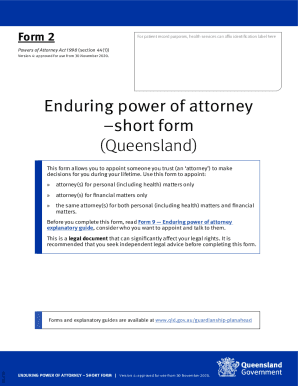
Get Au Form 2 - Queensland 2020-2026
How it works
-
Open form follow the instructions
-
Easily sign the form with your finger
-
Send filled & signed form or save
How to fill out the AU Form 2 - Queensland online
This guide provides clear and straightforward instructions for users who need to fill out the AU Form 2 - Queensland, also known as the enduring power of attorney short form. It aims to assist you in completing this important legal document online, ensuring that you understand each section and field as you go.
Follow the steps to fill out the AU Form 2 - Queensland online
- Press the ‘Get Form’ button to access the form and open it in your chosen browser.
- In Section 1, enter your personal details including your full name, address, phone number, and email. Ensure this information is accurate to avoid any issues.
- In Section 2, convey your views, wishes, and preferences that your attorney must consider while making decisions on your behalf. If you choose not to provide this information, you may cross out this section.
- Section 3 is where you appoint your attorney(s). Fill in the full name and address of each attorney. Specify the types of decisions you allow them to make: personal (including health) matters, financial matters, or both. Limit your appointments to a maximum of four joint attorneys.
- Clearly state when you wish the attorney’s power for financial matters to begin. Choose from options like when you do not have capacity, immediately, or define a specific occasion.
- If you have multiple attorneys, indicate how decision-making should occur amongst them: jointly, severally, or by majority. Specify any additional terms or instructions you choose to provide in this section.
- In Section 4, sign the document in the presence of an eligible witness. Both you and the witness must sign and date the form.
- Complete the witness certificate, ensuring it is filled out correctly. Your witness must also confirm your understanding and capacity.
- In Section 5, your attorney(s) must accept their appointment by signing the form. Each attorney should read the document thoroughly before signing.
- Finally, review all completed sections of the form, save your changes, and ensure you have either downloaded or printed the completed form for your records. Consider sharing the signed copy with relevant individuals.
Complete your AU Form 2 - Queensland online to ensure your legal preferences are respected.
Industry-leading security and compliance
US Legal Forms protects your data by complying with industry-specific security standards.
-
In businnes since 199725+ years providing professional legal documents.
-
Accredited businessGuarantees that a business meets BBB accreditation standards in the US and Canada.
-
Secured by BraintreeValidated Level 1 PCI DSS compliant payment gateway that accepts most major credit and debit card brands from across the globe.


