Loading
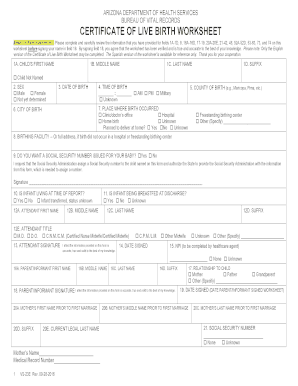
Get Az Vs-23e 2016-2026
How it works
-
Open form follow the instructions
-
Easily sign the form with your finger
-
Send filled & signed form or save
How to fill out the AZ VS-23E online
Filling out the AZ VS-23E form is an essential step in registering a child's birth in Arizona. This guide will walk you through the online process, ensuring that you accurately complete each section without confusion.
Follow the steps to accurately complete the AZ VS-23E form.
- Click ‘Get Form’ button to access the online version of the AZ VS-23E and open it in the editor.
- Begin by filling out fields 1A-1D that require the child's name. Ensure the names are correct, as these will appear on the official documents.
- Enter the child's sex in field 2. You can select 'Male', 'Female', or 'Not yet determined' based on your circumstances.
- In fields 3 and 4, provide the child's date of birth and time of birth. If you do not know the exact time, check the 'Unknown' box.
- Field 7 requires the location of the birth. Select from options such as 'Clinic/doctor’s office', 'Home birth', or 'Hospital', and complete additional address information as necessary.
- In field 9, indicate if you want a Social Security number issued for your child by selecting 'Yes' or 'No'. If yes, sign in the designated area.
- Complete the remaining fields focusing on parental information (fields 16A-16D), include both first and last names, and relationship to the child.
- In the subsequent sections, provide comprehensive information about the mother and father’s background, education, and residency details as specified.
- Pay attention to health-related questions in the form. Fill in prenatal information, infant conditions, and risks as accurately as possible.
- Review all information entered, ensuring accuracy. Fields that require signatures must be signed before submitting.
- Once finished, save any changes made to the form. You can then download, print, or share the completed AZ VS-23E form as required.
Complete the AZ VS-23E form online to ensure your child's birth is properly registered.
Yes, non-residents often need to file taxes, especially if they have income sourced from the state they do not reside in. Filing ensures that you remain in good standing with tax authorities and are aware of any potential liabilities. Tools and platforms such as uslegalforms can be very useful in navigating the complexities of non-resident tax filings, including AZ VS-23E.
Industry-leading security and compliance
US Legal Forms protects your data by complying with industry-specific security standards.
-
In businnes since 199725+ years providing professional legal documents.
-
Accredited businessGuarantees that a business meets BBB accreditation standards in the US and Canada.
-
Secured by BraintreeValidated Level 1 PCI DSS compliant payment gateway that accepts most major credit and debit card brands from across the globe.


