Loading
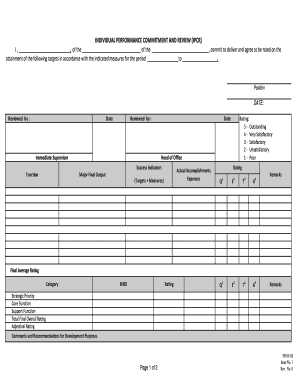
Get Ipcr Form 2020 2020-2025
How it works
-
Open form follow the instructions
-
Easily sign the form with your finger
-
Send filled & signed form or save
How to fill out the Ipcr Form 2020 online
Completing the Ipcr Form 2020 online is a vital step in outlining individual performance commitments and achievements. This guide provides clear, step-by-step instructions to help users navigate the form effectively.
Follow the steps to complete the Ipcr Form 2020 online.
- Click ‘Get Form’ button to access the form and open it in your editor.
- Begin by filling out your full name in the designated space for the individual committing to the performance targets. Ensure your name is clearly legible.
- In the next section, specify the department and organization you belong to. Providing accurate details here is crucial for proper identification.
- Indicate the specific time period for which you are setting your targets, entering the start and end dates in the appropriate fields.
- Select your position from the provided list or write it down clearly if it is not listed.
- Review the success indicators and fill in the major final outputs and actual accomplishments that align with your targets in the designated areas.
- For each quarter, record the ratings based on the criteria provided, ensuring that you evaluate your performance objectively.
- Complete the final average rating section by calculating the total scores from the different categories, listing them under their respective headings.
- In the comments and recommendations for development purposes field, provide constructive feedback and suggestions based on your performance for future growth.
- Once all sections are completed, you may save your changes, download a copy of the form, print it for physical records, or share it digitally as necessary.
Start filling out the Ipcr Form 2020 online today to ensure your performance commitments are clearly articulated.
To calculate customer rating, gather feedback from surveys and evaluations, then analyze this data for trends. Assign numerical scores based on customer responses and use these to generate an overall rating. Incorporating the Ipcr Form 2020 into your feedback process helps streamline customer evaluations and improve overall service quality.
Industry-leading security and compliance
US Legal Forms protects your data by complying with industry-specific security standards.
-
In businnes since 199725+ years providing professional legal documents.
-
Accredited businessGuarantees that a business meets BBB accreditation standards in the US and Canada.
-
Secured by BraintreeValidated Level 1 PCI DSS compliant payment gateway that accepts most major credit and debit card brands from across the globe.


