Loading
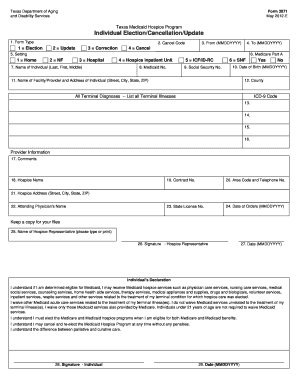
Get Tx Form 3071 2012-2026
How it works
-
Open form follow the instructions
-
Easily sign the form with your finger
-
Send filled & signed form or save
How to fill out the TX Form 3071 online
Filling out the TX Form 3071 online is essential for individuals utilizing the Texas Medicaid Hospice Program. This guide provides clear, step-by-step instructions tailored for all users, ensuring a smooth and efficient completion of the form.
Follow the steps to complete the TX Form 3071 gracefully.
- Click ‘Get Form’ button to obtain the form and open it in the editor.
- Begin by selecting the form type in the first section. You will need to choose between 'Election', 'Update', or 'Correction'.
- Input the 'From' (MMDDYYYY) and 'To' (MMDDYYYY) dates in the appropriate fields. This indicates the effective dates for the election or update.
- If applicable, indicate the cancel code in the designated area. Choose '4' to cancel or choose the appropriate code for other purposes.
- Select the setting where hospice care will be provided by checking the corresponding box: Home, Nursing Facility (NF), Hospital, or Hospice Inpatient Unit.
- Enter the individual's full name (Last, First, Middle) and their Medicaid number in the specified fields.
- Provide the Social Security number and date of birth (MMDDYYYY) of the individual requiring services.
- Complete the section for the name and address of the facility or provider assigned to the individual.
- In the 'All Terminal Diagnoses' section, list all terminal illnesses along with their ICD-9 codes, if known.
- Fill out the provider information, including comments, hospice name, contract number, and contact details such as area code and phone number.
- Input the state license number and date of orders, indicating when the services were approved.
- The attending physician’s name must be entered into the respective field, along with the hospice address.
- The form must then be signed by the hospice representative. Type or print their name, include their signature, and date (MMDDYYYY) it.
- Lastly, the individual’s declaration section must be signed by the individual, along with the date (MMDDYYYY).
- After you have completed the form, you can save your changes, download, print, or share the form as necessary.
Complete your documents online today for efficient processing!
If you don't have a health plan and need help, call the Medicaid Helpline 800-335-8957.
Industry-leading security and compliance
US Legal Forms protects your data by complying with industry-specific security standards.
-
In businnes since 199725+ years providing professional legal documents.
-
Accredited businessGuarantees that a business meets BBB accreditation standards in the US and Canada.
-
Secured by BraintreeValidated Level 1 PCI DSS compliant payment gateway that accepts most major credit and debit card brands from across the globe.


