Loading
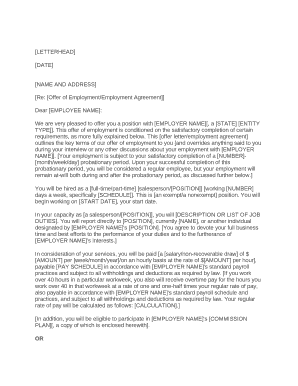
Get Amazon Offer Letter Pdf
How it works
-
Open form follow the instructions
-
Easily sign the form with your finger
-
Send filled & signed form or save
How to fill out the Amazon Offer Letter Pdf online
Filling out the Amazon Offer Letter Pdf can seem daunting, but with the right guidance, you can navigate through it easily. This guide provides clear, step-by-step instructions to help you complete the form online with confidence.
Follow the steps to complete your offer letter accurately.
- Click ‘Get Form’ button to obtain the Amazon Offer Letter Pdf and open it in your preferred editor.
- Begin by entering the date at the top of the document. Ensure that the date reflects the day you are filling out the form.
- In the '[NAME AND ADDRESS]' section, fill in your full name and address as requested in the provided spaces.
- Next, locate the section labeled 'Re: [Offer of Employment/Employment Agreement]' and specify the purpose of the letter as instructed.
- Fill in the '[EMPLOYEE NAME]' field where indicated, which should contain your own name.
- In the body of the offer letter, read and fill out specific details regarding your position, including '[EMPLOYER NAME]', '[POSITION]', '[START DATE]', and others as specified.
- Complete the section on compensation, including your salary or hourly rate and payment schedule, making sure to enter accurate figures.
- If applicable, read through and provide information regarding commission structures, making sure to note how commissions are calculated and paid.
- Fill in any contingencies that are listed, such as background checks or required documentation, ensuring each requirement is addressed accordingly.
- After completing all sections, review the entire document carefully for accuracy and completeness.
- Once you are satisfied with the offer letter, save your changes. You can also download it, print it, or share it as needed.
Complete your Amazon Offer Letter Pdf online today to ensure a smooth start to your new position.
You can view your offer letter or additional attachments by signing in to the portal and searching for the job from the Application History page.
Industry-leading security and compliance
US Legal Forms protects your data by complying with industry-specific security standards.
-
In businnes since 199725+ years providing professional legal documents.
-
Accredited businessGuarantees that a business meets BBB accreditation standards in the US and Canada.
-
Secured by BraintreeValidated Level 1 PCI DSS compliant payment gateway that accepts most major credit and debit card brands from across the globe.


