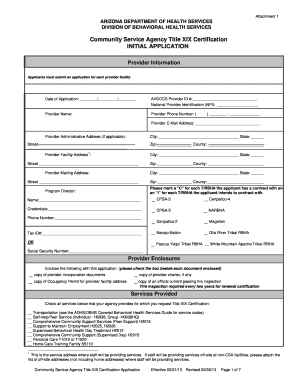
Get Az Community Service Agency Title Xix Certification Application 2013
How it works
-
Open form follow the instructions
-
Easily sign the form with your finger
-
Send filled & signed form or save
How to fill out the AZ Community Service Agency Title XIX Certification Application online
This guide provides a clear and supportive walkthrough for users on how to fill out the AZ Community Service Agency Title XIX Certification Application online. Whether you're a provider or an administrative staff member, this guide aims to simplify the process and ensure that all necessary details are accurately submitted.
Follow the steps to complete the application online:
- Click the ‘Get Form’ button to access the application and open it in your preferred online editor.
- Begin by filling out the provider information section. Include the date of application, AHCCCS provider ID number, and the National Provider Identification (NPI). Make sure to accurately enter the provider name, phone number, and email address.
- In the provider address section, include the administrative address if applicable, along with the city, state, street, zip code, and county for both the provider facility address and mailing address.
- Indicate any contracts with T/RBHAs by marking a 'C' for contracts you currently have and an 'I' for those you intend to have.
- Provide details about the program director, including their name, credentials, tax ID number, and phone number. Also include the social security number if necessary.
- Complete the provider enclosures section. Check all necessary documents being submitted with the application, including incorporation documents and occupancy permits.
- Fill out the services provided section by checking all relevant services that your agency offers and requires Title XIX certification for.
- Indicate the age groups your agency will be serving by checking the appropriate boxes.
- Write a program description outlining the purpose, goals, objectives, and the populations to be served.
- For each direct service staff member or contractor, list their names along with their hire dates, certification dates, and any relevant documentation.
- Ensure all required training content is completed and logged for direct service staff, including various training fields.
- Have the program director sign to affirm the accuracy of the information provided. Ensure the T/RBHA reviewer also signs the application.
- Finally, review the completed application for accuracy, save your changes, and prepare to download, print, or share the form as needed.
Complete your documents online today for a hassle-free submission!
Get form
To submit a prior authorization to AHCCCS, you can use the online portal or send the necessary documents via fax. Ensure you have all required information regarding the AZ Community Service Agency Title XIX Certification Application. Double-check your documentation for accuracy to avoid delays. Submitting through the online portal may provide quicker processing.
Get This Form Now!
Industry-leading security and compliance
-
In businnes since 199725+ years providing professional legal documents.
-
Accredited businessGuarantees that a business meets BBB accreditation standards in the US and Canada.
-
Secured by BraintreeValidated Level 1 PCI DSS compliant payment gateway that accepts most major credit and debit card brands from across the globe.


