Loading
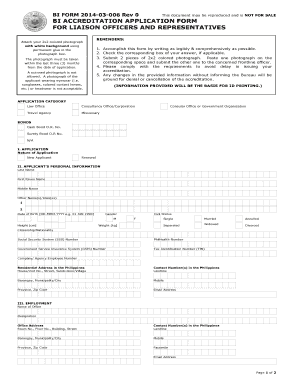
Get Bi Form 2014 03 006 Rev 0
How it works
-
Open form follow the instructions
-
Easily sign the form with your finger
-
Send filled & signed form or save
How to fill out the Bi Form 2014 03 006 Rev 0 online
The Bi Form 2014 03 006 Rev 0 is essential for individuals applying for accreditation as liaison officers and representatives. This guide will provide comprehensive, step-by-step instructions to help you complete the form accurately online.
Follow the steps to successfully complete the Bi Form 2014 03 006 Rev 0.
- Click the ‘Get Form’ button to access the form and open it in your chosen editing tool.
- Attach a 2x2 colored photograph to the designated box on the form using permanent glue. Ensure the photo is taken within the last three months and does not include eyewear or headwear.
- Carefully read the reminders section at the top of the form to ensure you understand the requirements for submission and avoid any errors that may delay your application.
- Select the appropriate application category by checking the box next to your application type, such as 'Law Office,' 'Consultancy Office/Corporation,' or 'Travel Agency.'
- In the personal information section, fill out your last name, first/given name, middle name, and any other name or alias. Input your date of birth, gender, height, weight, civil status, and citizenship/nationality accurately.
- Provide additional personal details including your Social Security System (SSS) Number, PhilHealth Number, Government Service Insurance System (GSIS) Number, and Tax Identification Number (TIN).
- List your residential address in the Philippines, including house/unit number, street, barangay, municipality/city, province, and zip code. Ensure contact number and email are provided correctly.
- Complete the employment section by providing the name of your office, designation, office address, contact number, and email address.
- Document your immigration-related seminars attended by filling in the title, batch number, and date for each seminar you have participated in.
- Provide your employment history, listing organizations you have worked for along with the inclusive dates of employment.
- Indicate if you have ever been issued a Ban Order or Cancellation Order. If applicable, include relevant details regarding the violation and any lifting of the order.
- Review the completed form for accuracy before signing. Add the date of your application and ensure your signature is included.
- After filling out the form, save your changes, and download, print, or share the form as required.
Complete your Bi Form 2014 03 006 Rev 0 online to ensure a smooth accreditation process.
At least three (3) months is the waiting period for the release of ACR I Card If foreign student wishes to travel without ACR I Card, he or she has secure I Card waiver personally or through school representative at Student Desk Visa Section- Bureau of Immigration in Quezon City.
Industry-leading security and compliance
US Legal Forms protects your data by complying with industry-specific security standards.
-
In businnes since 199725+ years providing professional legal documents.
-
Accredited businessGuarantees that a business meets BBB accreditation standards in the US and Canada.
-
Secured by BraintreeValidated Level 1 PCI DSS compliant payment gateway that accepts most major credit and debit card brands from across the globe.


