Loading
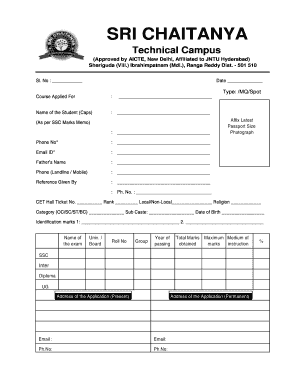
Get Download Application Form - Sri Chaitanya Technical Campus
How it works
-
Open form follow the instructions
-
Easily sign the form with your finger
-
Send filled & signed form or save
How to fill out the Download Application Form - Sri Chaitanya Technical Campus online
Completing the Download Application Form for Sri Chaitanya Technical Campus is a straightforward process that requires attention to detail. This guide aims to provide you with step-by-step instructions to ensure a successful submission.
Follow the steps to successfully fill out the application form.
- Press the ‘Get Form’ button to obtain the application form and open it for editing.
- Fill in the course you are applying for in the designated field. Ensure that you select the correct program to avoid any errors.
- Enter your name in capital letters as it appears on your SSC marks memo. This is crucial for accurate identification.
- Provide your phone number and email address in the specified fields. Both pieces of information are mandatory for contact purposes.
- Input your father’s name and provide their phone number, which can be either a landline or mobile phone.
- Complete the section related to the reference by entering the name of the person who referred you, as well as the type which can be either MQ or Spot.
- Attach a recent passport-sized photograph in the indicated space. Ensure that the photograph is clear and meets the specified requirements.
- Fill in the CET hall ticket number and rank, and indicate whether you are local or non-local. This information is essential for your admissions process.
- Specify your religion and category (OC/SC/ST/BC), along with your sub-caste if applicable.
- Detail your date of birth in the required format and mention any identification marks that may help in identifying you.
- List the examinations you have taken, such as SSC, Inter, Diploma, or UG, along with the respective university or board, roll number, group, year of passing, and total marks obtained.
- Provide your present and permanent addresses, including email and phone numbers, in the appropriate sections.
- Read through the undertaking section carefully and ensure your agreement by providing your signature. Both the student’s and parent’s signatures are required.
- Review all filled information for accuracy before completing the submission. Ensure that all mandatory fields are adequately completed.
- Once you have verified all details, save your changes, and download, print, or share the completed form as necessary.
Complete your Download Application Form online today to secure your admission to Sri Chaitanya Technical Campus.
What is the Chaitanya Deemed to be University highest package? The highest package is recorded as INR 43.0 LPA while the Chaitanya Deemed to be University average package is INR 5.1 LPA.
Industry-leading security and compliance
US Legal Forms protects your data by complying with industry-specific security standards.
-
In businnes since 199725+ years providing professional legal documents.
-
Accredited businessGuarantees that a business meets BBB accreditation standards in the US and Canada.
-
Secured by BraintreeValidated Level 1 PCI DSS compliant payment gateway that accepts most major credit and debit card brands from across the globe.


