Loading
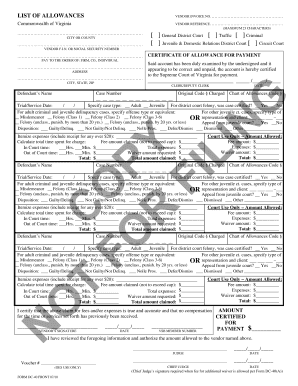
Get What Is The Cap For List Of Allowances In Virginia Form
How it works
-
Open form follow the instructions
-
Easily sign the form with your finger
-
Send filled & signed form or save
How to use or fill out the What Is The Cap For List Of Allowances In Virginia Form online
Filling out the What Is The Cap For List Of Allowances In Virginia Form online can simplify the allowance claim process for vendors. This guide is designed to provide clear instructions to help users complete the form efficiently, ensuring accurate submission.
Follow the steps to fill out the form online effectively.
- Click ‘Get Form’ button to obtain the form and open it in the editor. This action allows you to access the form for editing and completion.
- Fill in the vendor invoice number at the top of the form to uniquely identify your submission.
- Enter the vendor reference, ensuring it does not exceed 23 characters, to provide a concise identification for your claim.
- Select the relevant city or county where the proceedings took place.
- Indicate the court type by checking the applicable box, such as General District Court, Traffic, Criminal, Juvenile & Domestic Relations District Court, or Circuit Court.
- Enter the vendor's F.I.N. or social security number to authenticate the claim.
- Complete the 'Pay to the order of' section with the name of the firm, company, or individual receiving payment.
- Fill in the address details including the city, state, and ZIP code to ensure accurate delivery of the payment.
- The designated clerk or deputy clerk must certify the account's correctness and status by signing and dating the form.
- Include the case number and original code sections charged to ensure your claim is linked to the correct legal matter.
- Specify the trial or service date for better tracking and reference.
- For adult and juvenile cases, specify the case type and offense details as necessary.
- Detail the disposition of the case to clarify the outcome.
- Itemize any expenses incurred, attaching receipts for any individual expense over $20.
- Calculate and fill in the total fee amount claimed and all associated expenses.
- Certify the claim by signing the designated area to confirm the accuracy of the claimed amounts.
- Finally, review all details for accuracy, then save your changes, and proceed to download, print, or share the completed form.
Maximize your efficiency by completing your documents online today.
Eligibility for a court-appointed lawyer in Virginia depends on several factors, including income and the nature of your case. If your income exceeds the statutory threshold, you may not qualify for this assistance. It's essential to review your financial situation and any other requirements outlined by the court. For comprehensive assistance and resources related to your legal needs, consider exploring US Legal Forms.
Industry-leading security and compliance
US Legal Forms protects your data by complying with industry-specific security standards.
-
In businnes since 199725+ years providing professional legal documents.
-
Accredited businessGuarantees that a business meets BBB accreditation standards in the US and Canada.
-
Secured by BraintreeValidated Level 1 PCI DSS compliant payment gateway that accepts most major credit and debit card brands from across the globe.


