Loading
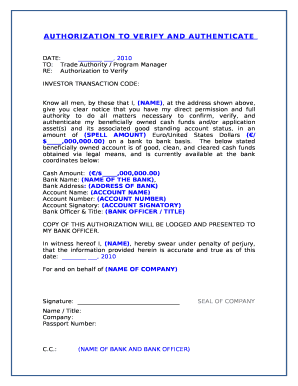
Get Authorization To Verify Funds
How it works
-
Open form follow the instructions
-
Easily sign the form with your finger
-
Send filled & signed form or save
How to fill out the Authorization To Verify Funds online
Completing the Authorization To Verify Funds is a straightforward process that allows you to grant permission for the verification of your funds. This guide provides clear instructions to assist you in filling out the form accurately and efficiently online.
Follow the steps to complete the form with ease.
- Press the ‘Get Form’ button to obtain the Authorization To Verify Funds and open it in the editor.
- Fill in the date at the top of the form in the format: Month Day, Year.
- In the 'To' section, specify the Trade Authority or Program Manager you are addressing.
- In the 'Re:' section, write 'Authorization to Verify' clearly.
- Provide your investor transaction code in the designated area.
- State your full name in the designated field, ensuring it matches your identification documents.
- Enter your address clearly so that it is easily readable.
- Indicate the total amount you are authorizing verification for, first in words in the provided space ('SPELL AMOUNT') and then in numerical form in the space designated for currency.
- In the 'Cash Amount' section, confirm the same amount for consistency.
- Identify the bank name by filling in the name of your financial institution.
- Provide the complete bank address, ensuring each part is correctly formatted.
- Write the account name exactly as it appears on your bank documents.
- Input your account number accurately, as any discrepancies can halt verification.
- Fill in the name of the account signatory who is authorized to act on this account.
- Write in the bank officer's name and title who will be responsible for this verification.
- Include a statement verifying that the presented funds are legal and cleared.
- Sign the document at the end and print your name, title, and the name of your company.
- Lastly, provide your passport number to establish your identity.
- After reviewing all entries for accuracy, you can save changes, download, print, or share the form as necessary.
Complete your documents online to ensure a smooth verification process.
There are three types of Authorization: Mandatory Access Control (MAC), Discretionary Access Control (DAC), and Role-Based Access Control (RBAC).
Industry-leading security and compliance
US Legal Forms protects your data by complying with industry-specific security standards.
-
In businnes since 199725+ years providing professional legal documents.
-
Accredited businessGuarantees that a business meets BBB accreditation standards in the US and Canada.
-
Secured by BraintreeValidated Level 1 PCI DSS compliant payment gateway that accepts most major credit and debit card brands from across the globe.


