Loading
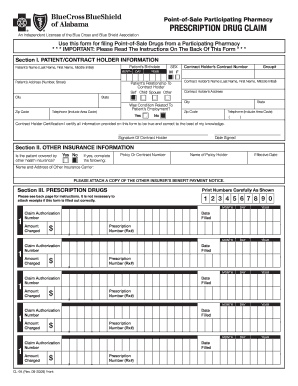
Get Al Cl-94 2009
How it works
-
Open form follow the instructions
-
Easily sign the form with your finger
-
Send filled & signed form or save
How to fill out the AL CL-94 online
The AL CL-94 form is essential for filing prescription drug claims from participating pharmacies. This guide will provide a clear, step-by-step approach to filling out the form online, ensuring all required information is accurately submitted.
Follow the steps to successfully complete your AL CL-94 form online.
- Click ‘Get Form’ button to obtain the form and open it in the editor.
- In Section I, provide the patient and contract holder's information. Fill in the patient's name, address, relationship to the contract holder, birthdate, and phone number. Make sure to indicate the patient’s gender.
- Enter the contract holder's name, contract number, group number, address, and phone number in the designated fields.
- Sign the form certifying that all information is true and correct, and include the date signed.
- In Section II, answer whether the patient is covered by other health insurance. If yes, provide the policy or contract number, name of the policy holder, effective date, and the name and address of the other insurance carrier.
- In Section III, enter the prescription drug information. Record prescription numbers, dates filled, claim authorization numbers, and amounts charged for each prescription. You can fill in details for up to five prescriptions on this form.
- Review your entries for accuracy. Ensure that no receipts are attached unless specifically required.
- Once all information is entered, save your changes, download a copy, or print the form to submit it.
Complete your AL CL-94 form online today to ensure timely processing of your claims.
Get form
Experience a faster way to fill out and sign forms on the web. Access the most extensive library of templates available.
You should send your Alabama tax return to the Alabama Department of Revenue. The exact mailing address can depend on the type of return you are submitting. Always double-check the guidelines to ensure that your return is directed to the correct place. Using the AL CL-94 form can help you ensure that you have all necessary information for submission.
Get This Form Now!
Use professional pre-built templates to fill in and sign documents online faster. Get access to thousands of forms.
Industry-leading security and compliance
US Legal Forms protects your data by complying with industry-specific security standards.
-
In businnes since 199725+ years providing professional legal documents.
-
Accredited businessGuarantees that a business meets BBB accreditation standards in the US and Canada.
-
Secured by BraintreeValidated Level 1 PCI DSS compliant payment gateway that accepts most major credit and debit card brands from across the globe.


