Loading
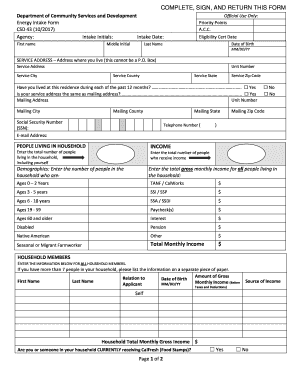
Get Csd 43 2017-2026
How it works
-
Open form follow the instructions
-
Easily sign the form with your finger
-
Send filled & signed form or save
How to fill out the CSD 43 online
The CSD 43 form is a crucial document used for energy assistance applications. This guide provides step-by-step instructions to help you complete the form online efficiently and accurately.
Follow the steps to complete the CSD 43 form online.
- Click ‘Get Form’ button to obtain the form and open it in the editor.
- Enter your agency name, intake initials, and intake date, followed by your first name and last name. Ensure to include your date of birth in the format MM/DD/YY.
- Provide the service address where you live, ensuring you do not use a P.O. Box. Include details such as unit number, city, county, state, and zip code.
- Indicate whether you have lived at your service address for the past 12 months by checking ‘Yes’ or ‘No’. Also, state if your mailing address is the same as your service address.
- Fill in your mailing address information, using the same structure as the service address if applicable.
- Enter your social security number, telephone number, and email address in the respective fields.
- Specify the total number of people living in your household as well as the number of those who receive income.
- Provide demographic details for people in your household, including their ages and source of income.
- Input the total gross monthly income for all household members, indicating specific sources of income. Ensure all calculations are accurate.
- If your household has more than seven members, list the additional information separately on another piece of paper.
- Choose one energy bill to apply the LIHEAP benefit to. Attach the latest bill or receipt if necessary and enter the energy company and account number.
- Answer the questions regarding your utility service status, including whether it is shut-off or if there is a past due notice.
- Check the main fuel source used to heat your home and any additional sources if applicable. Ensure to attach copies of recent energy bills.
- Sign and date the application at the designated spot, acknowledging your consent for data sharing and verifying the accuracy of the information provided.
- Once you have completed all sections and verified your information, you can save changes, download, print, or share the form.
Start filling out the CSD 43 form online today to apply for energy assistance.
Filing Form 472 CT requires attention to detail and specific guidelines unique to Connecticut. Start by collecting all necessary documents relevant to your tax situation. Use resources like US Legal Forms to access CSD 43 forms that streamline your filing process. After filling out the form, make sure to submit it online or via mail, according to local regulations.
Industry-leading security and compliance
US Legal Forms protects your data by complying with industry-specific security standards.
-
In businnes since 199725+ years providing professional legal documents.
-
Accredited businessGuarantees that a business meets BBB accreditation standards in the US and Canada.
-
Secured by BraintreeValidated Level 1 PCI DSS compliant payment gateway that accepts most major credit and debit card brands from across the globe.


